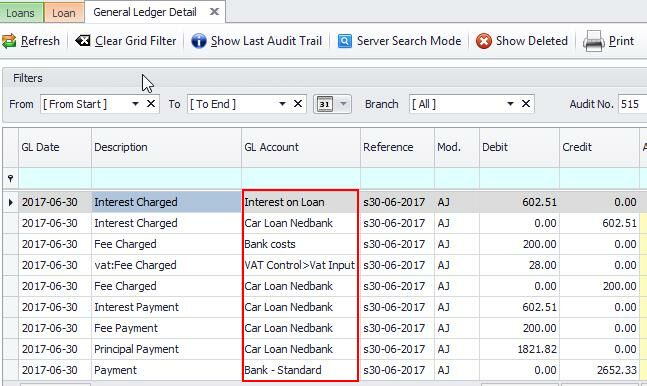Ledger > Extra: Loan |
Top Previous Next |
This module is used for financing, such as a vehicle loan. It helps to calculate:
•Payments
•Amount outstanding
•Interest charged
•
Go to Ledger > Extra and select Loan
Hover the mouse over the different menu options. If the cursor changes to a hand (![]() ), then click to go to the subject.
), then click to go to the subject.

![]()
Step 1
Creating Required GL Accounts for Vehicle Financing
1. Car Loan Nedbank
•Account Type: Liability Long Term
•Default VAT: Not applicable
2. Interest on Loan
•Account Type: Operating Expenses
•Default VAT: Not applicable
3. Standard Bank (Account from which payment is made)
•Account Type: Bank
•Default VAT: Not applicable
4. Bank Costs
•Account Type: Expenses Operating
•Default VAT: Input Tax
•
If these accounts are not already created, go to Account Setup to create them.
Create GL Accounts required (if not already created, go to Account Setup). For this exercise we will pretend to have acquired vehicle financing.
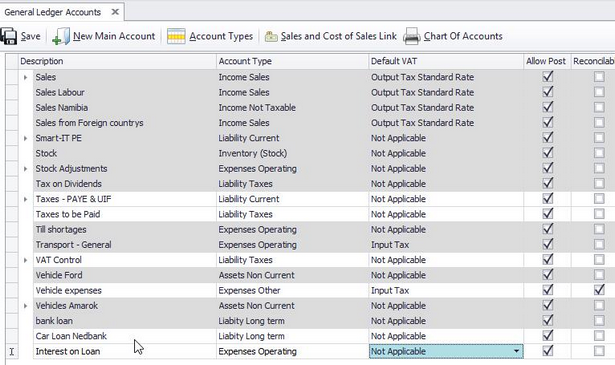
To create a new loan entry:
1. Go to Ledger.
2. Select the Extra tab.
3. In the dropdown, select Loan.
4. Then, select New Loan.
Complete the following fields:( Loan No. automatically generated by Smart IT)
•Begin Date: Date upon which the finance amount was received
•Interest Rate per Year: Percentage as per the loan agreement
•Loan Term in months: Loan duration as per the loan agreement
•Fees Incl.: Monthly fees inclusive as charged by the bank
•Fees Tax: Usually Input tax ( this is optional)
•Loan Account, Interest Account, Fee Account and Payment Account: GL accounts as created in step 1
•Description: What the finance was obtained for
Add Entry
•For your first Entry (Principal Debt) select the same date as the begin date
•Input the Principal Amount (Total amount of the loan agreement, including fees, interest etc)
•Then save. The system now has all information required.
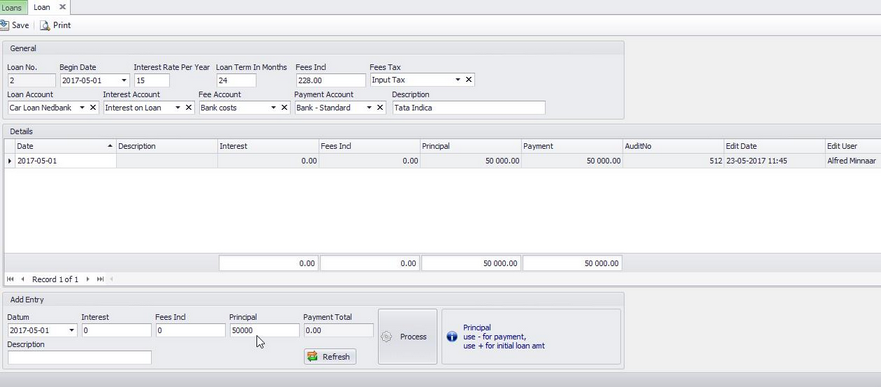
Making a payment
1.Return to your loan module.
2. Select the loan you are making a payment for (double-click to open the form).
3. In the Add Entry section:
•Select the payment date.
•Process the payment.
The payment total consists of interest fees and principal.
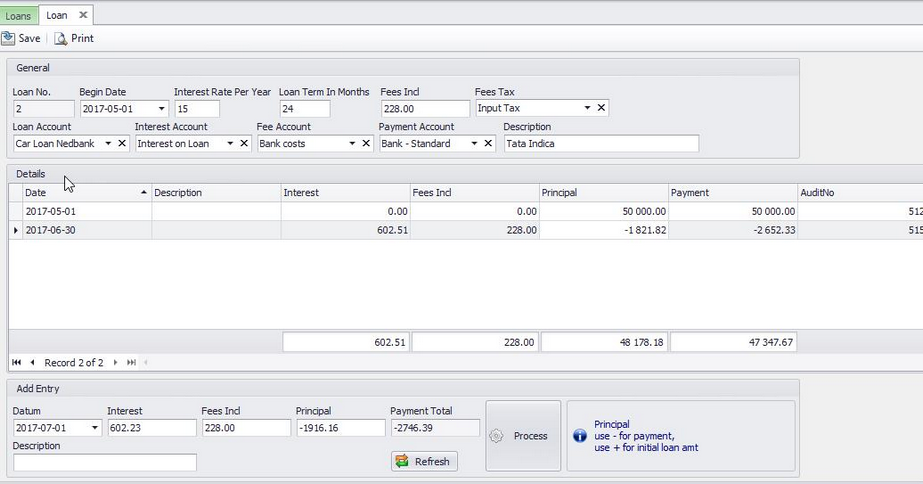
The following journals will be automatically created (see image below):