Ledger > Extra: Budget |
Top Previous Next |
Go to Ledger > Extra > Budget
Hover the mouse over the different menu options. If the cursor changes to a hand (![]() ), then click to go to the subject.
), then click to go to the subject.
![]()

Budget
A budget is an estimate of income and expenditure over a future period of time.
Please note that if you hover your mouse over certain parts of the form below, the cursor (![]() ) will change to a hand (
) will change to a hand (![]() ). Click to get specific help on that part of the form.
). Click to get specific help on that part of the form.
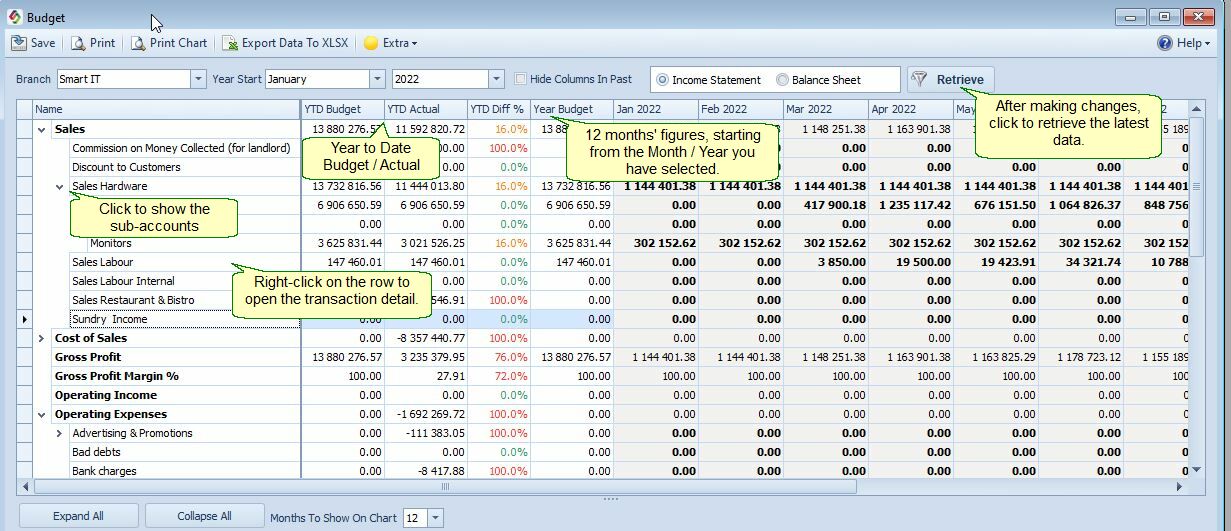

The Detail Tab.
Remember - Income budget figures must be positive and expenses negative.
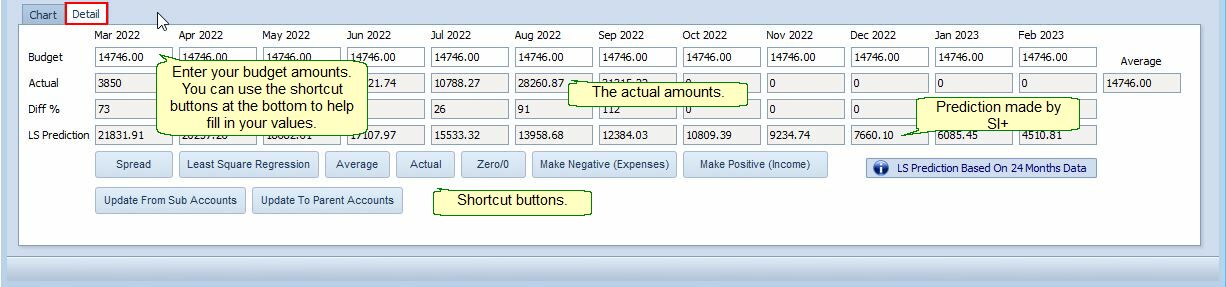
Shortcut Buttons On the Budget Form |
Shortcut Buttons On the Budget Form Explained |
Spread |
Fill in the first value, e.g the figure for March and the last value, e.g February and then select the Spread button. The values will then automatically be spread between March 2015 and February 2016 |
Least Square Regression |
Least squares will be used to calculate the budget values. |
Average |
Replace your budget values with the Actual Average values. Average is calculated from the last actual value, 24 months backwards. If there is not figures for 24 months then it take the first actual figure and calculate from there. |
Actual |
Replace your budget values with the actual values. |
Zero / 0 |
Zero all the budget values |
Make Negative (Expenses) |
Change the values from positive to negative. |
Make Positive (Income) |
Change the values from negative to positive. |
Update From Sub Accounts |
|
Update To Parent Accounts |
Every time you change the amounts you must click on Update To Parent Accounts as well as the Save button |
