Corrections Invoice & Salesperson |
Top Previous Next |
Invoice and Salesperson Correction
Allows users to:
1.Reassign an invoice from one customer to another.
2.Change the sales rep (salesperson) linked to an invoice.
3.Delete an invoice.
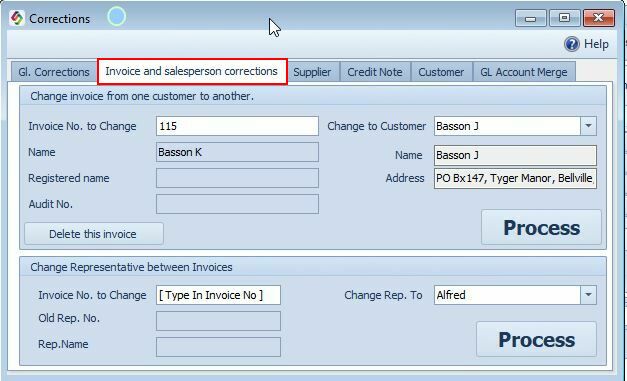
Invoice and salesperson corrections
 Reassign invoices between customers.
Reassign invoices between customers.
Directly move the invoice from one customer to another with the Smart-It built-in tool.
![]() Go to: Ledger > Corrections > GL Transactions and select the Invoice and Salesperson Corrections tab.
Go to: Ledger > Corrections > GL Transactions and select the Invoice and Salesperson Corrections tab.
1.Enter the invoice number to change.
•The current customer will display..
2.In the Change to Customer field, select the new customer.
3.Click Process
 Change the representative (salesperson) on an invoice.
Change the representative (salesperson) on an invoice.
![]() Go to: Ledger > Corrections > GL Transactions and select the Invoice and Salesperson Corrections tab.
Go to: Ledger > Corrections > GL Transactions and select the Invoice and Salesperson Corrections tab.
1. Enter the invoice number
2.The current rep will be displayed.
3. Select the new rep.
4. Click Process
Note: You can also change the Sales Rep by right-clicking on the Invoice in the Invoice Lookup form.
![]() Tip: To auto-fill in the invoice number:
Tip: To auto-fill in the invoice number:
![]() Go to: Ledger > Gl Details
Go to: Ledger > Gl Details
1.Right-click the invoice
2.Select Correct This Entry
3.The invoice number will auto-fill in the correction tab.
See also: Invoice Corrections
