Invoice Lookup Analysis |
Top Previous Next |
Hover the mouse over the different menu options. If the cursor changes to a hand (![]() ), then click to go to the subject.
), then click to go to the subject.

![]()
Invoice Lookup – Analysis Tab
Overview
The Analysis tab in Invoice Lookup allows you to analyze invoice data using interactive pivot grids and charts.
You can quickly summarize information, identify trends, and build custom reports tailored to your business needs.
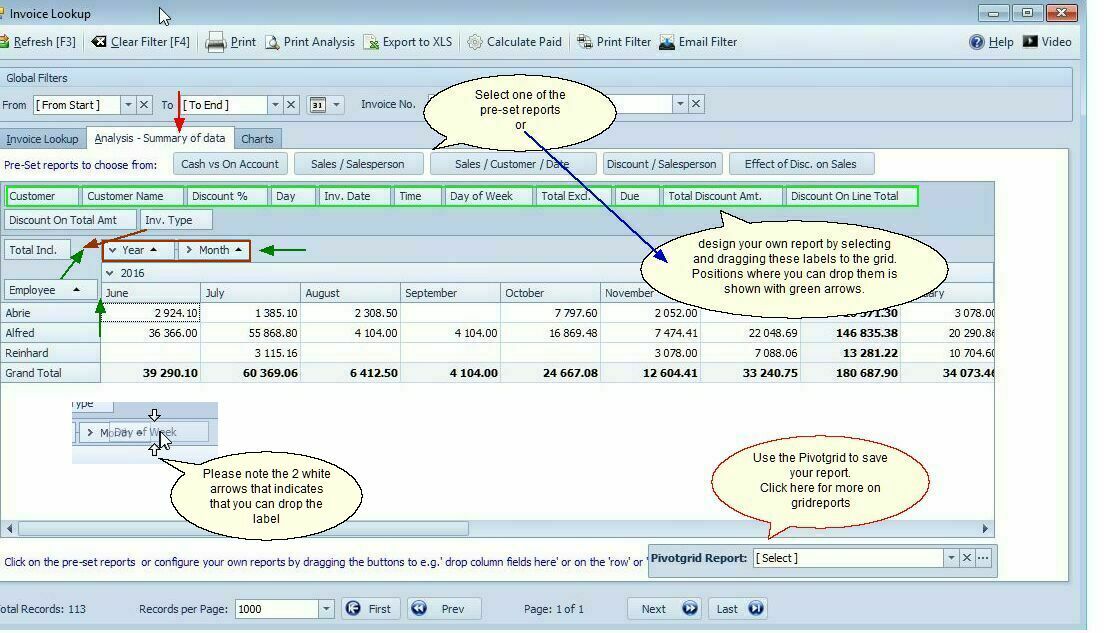
Creating and Customizing Reports
1. Select a Report
•Click on one of the pre-set reports, or
•Create your own custom report using drag-and-drop fields
2. Customize the Layout
To modify the report layout:
•Drag Inv. Type next to Total Incl.
•Move Discount Amt. to the position previously occupied by Total Incl.
•Replace Employee with Customer
3. Experiment with the Layout
•Drag and drop labels freely to understand how the pivot grid responds
•Adjust the layout until the report displays the information you need
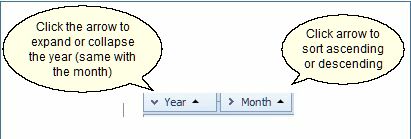
![]() Pre-Set Reports in the Invoice Lookup Analysis Form
Pre-Set Reports in the Invoice Lookup Analysis Form
The Invoice Lookup > Analysis tab includes several ready-made reports to help you evaluate sales performance:
•Cash versus On-Account: Compare how many sales are done on cash versus account terms.
•Sales per Salesperson: Track performance per salesperson over a selected time period.
•Sales per Customer per Date: Identify repeat customers and peak purchasing periods.
•Discount per Salesperson: Monitor discount behavior to assess its impact on profitability.
Usage example: Compare high-discount salespeople with those offering fewer discounts to evaluate overall performance.
•Date and Time information
•Identify which days of the week generate the most sales
•Determine the busiest times of day
![]() Important Notes
Important Notes
Note: Credit notes are not included in the Analysis tab data.
The Sales Overview screen includes credit notes. As a result, the Cash vs On-Account values in Sales Overview are calculated as:
Invoices – Credit Notes
![]() Fields Available for Custom Reports
Fields Available for Custom Reports
You can build custom reports using the following fields (among others):
•Total Discount Amount
•Branch
•Turnover Change %
•Invoice Type
![]() Tip: Use the built-in filters together with the drag-and-drop pivot grid layout to fine-tune reports and focus on the data that matters most to your business.
Tip: Use the built-in filters together with the drag-and-drop pivot grid layout to fine-tune reports and focus on the data that matters most to your business.
