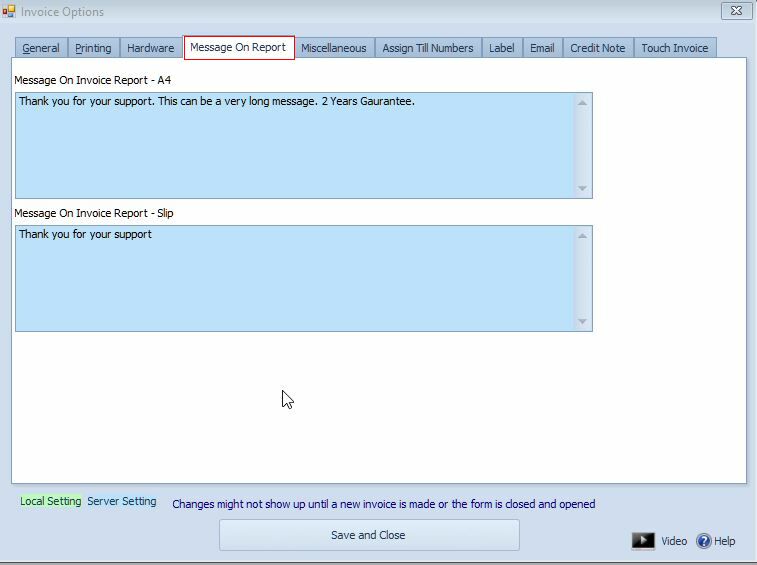Invoice Options: Message on report |
Top Previous Next |
Go to Invoice>Invoice Options and select the Message On Report tab.
Hover the mouse over the different menu options. If the cursor changes to a hand (![]() ), then click to go to the subject.
), then click to go to the subject.

![]()
Watch the video: Setting Up Custom Messages - Tutorial
Message on Invoice
Type in the message you want to print on the invoice.
Hover the mouse over the different fields on the form. If the cursor changes to a hand (![]() ) , click to get more information.
) , click to get more information.