Quotes |
Top Previous Next |
Watch the video: How to Use the Quote Module - Tutorial
Hover the mouse over the different menu options. If the cursor changes to a hand (![]() ), then click to go to the subject.
), then click to go to the subject.
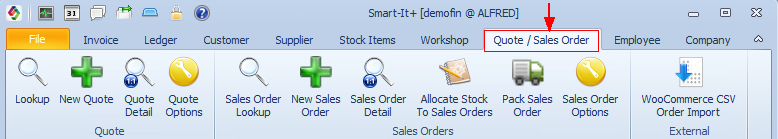
To get started go to Add / Edit a Quote or to Quote Lookup.
Quotation Software Overview.
The Quotation Software in Smart-It allows businesses to efficiently create and manage price quotes for clients.
Key Features:
1. Create and Send Price Quotes
•Generate detailed quotations and send them directly to clients.
2. Quote Templates (for frequently quoted items)
•Create quote templates for commonly requested items.
•Save time by reusing templates and making quick adjustments (e.g., quantity, notes, or pricing).
3. Print Quotes as Pro Forma Invoices
•Convert quotes into Pro Forma Invoices for clients who require an official document before committing to a purchase.
4. Convert Quotes Easily
•One-click conversion to:
•Invoices (finalize the sale).
•Job Cards (for service-related work).
•Sales Orders (to reserve stock before invoicing).
•Purchase Orders
5. Customizable Quotation Forms
We provide extensive options for users to tailor templates, branding, and layouts to match their business identity.
•Design your own quote layouts to match your needs.
•Example:
• Hide the grand total if presenting multiple pricing options.
•Quote with item images.
•Quote that uses group prices to quote per group with subtotals
6. Analytics & Insights
•We offer data visualization tools to track quote performance.
7. Quote, Estimate or Pro Forma
•Instead of printing the word "Quotation", you can replace it with "Estimate" or "Pro Forma Invoice" by using the checkbox options.
Benefits:
✓ Saves time with reusable templates.
✓ Increases efficiency by quickly converting quotes into sales or job card documents.
✓ Provides flexibility in how quotes are presented to clients.
Overview of How to Create a Quote
1.Go to the top menu bar, click on Quote and select New Quote.
2.Select a Customer: Choose the customer you're creating the quote for. If they are not already in your system, you can add them using the Quick Add Button.
3.Enter Quote Details:
•Fill in the date, and any relevant information about the quote.
•Add the items or services being quoted, along with quantities, rates, and descriptions.
•If applicable, include taxes, discounts, or additional fees.
4.Customize the Quote:
Use the layout designer to personalize the estimate by adding your company logo or adjusting the design.
Include notes or terms & conditions specific to the customer or project.
5.Save or Print the Quote:
Once you're satisfied, you can save, email, or print the Quote directly for the customer.
