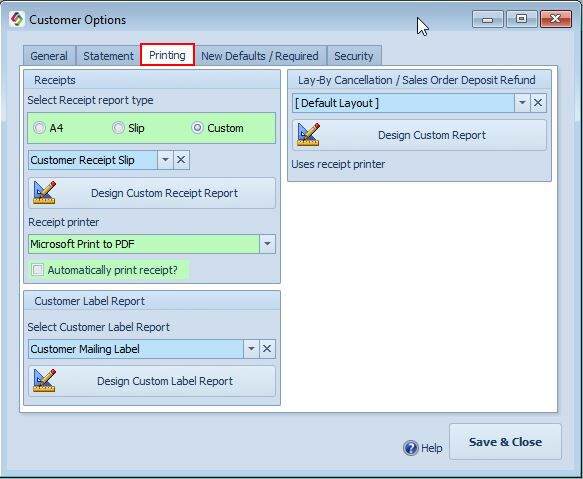Printing |
Top Previous Next |
Go to Customer > Customer Options and select the Printing tab
Hover the mouse over the different menu options. If the cursor changes to a hand (![]() ), then click to go to the subject.
), then click to go to the subject.
![]()
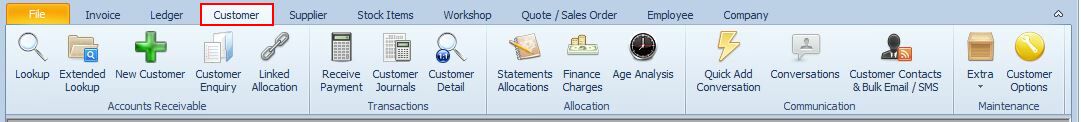
![]()
Printing Customer Options
Customize your customer documents by selecting or designing your own:
•Receipt Report – Tailor the format of customer receipts. Used in Customer > Receive Payment.
•Customer Label Report – Create mailing labels or other customer-specific labels.
•Sales Order Deposit Refund Report – Customize reports for deposit refunds on sales orders.
Hover the mouse over the different fields on the form. If the cursor changes to a hand (![]() ) , click to get more information.
) , click to get more information.