Stock Extra: Pricelist Import From Web |
Top Previous Next |
Go to Stock Items > Extra and select Price list Import From Web
Hover the mouse over the different fields on the form. If the cursor changes to a hand (![]() ) , click to get more information.
) , click to get more information.
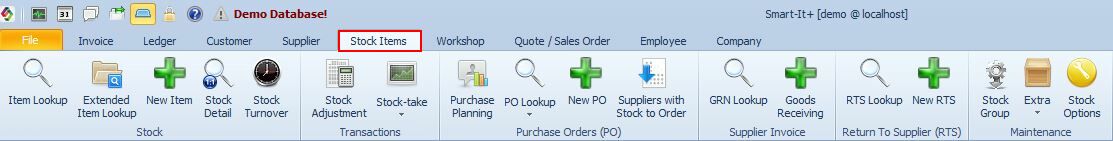
![]()
Access Company Price Lists and Images via API
The system will download the latest product data and images directly from the supplier's database.
How to Import from a Supplier:
1.Go to Price List Import from Web.
2.A dropdown menu will appear with a list of available companies.
3.Select the company you'd like to import from.
Available Companies Include:
Astrum, Amrod, Axiz, Brainware, CSSI, Dear Inventory, Esquire, Frontosa, It 4 Profit, Kevro, MSD Motorsport Distribution, Mustek, Nology, Parrot Products, Pinnacle, Rectron, Scoop, Syntech, Tarsus,
Example: Importing from Pinnacle
When you select Pinnacle from the list, the following screen will appear:
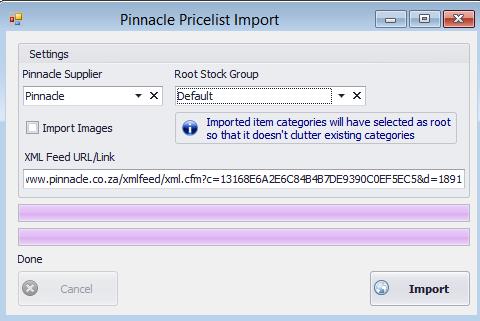
The system will download the latest product data and images from Pinnacle’s database.
Step 1: Select Pinnacle from the dropdown.
If Pinnacle is not listed:
•Go to Supplier >New Supplier and add it manually.
Step 2: Choose a Root Stock Group
•Assign a default stock group, e.g., Pinnacle Default.
•You can create new stock groups under: Stock > Stock Groups
Step 3: Enter the XML Feed URL
•Paste the XML Feed URL provided by Pinnacle into the field.
Step 4: Click Import
