Application Options: Email |
Top Previous Next |
Go To Company > Application Options > Email
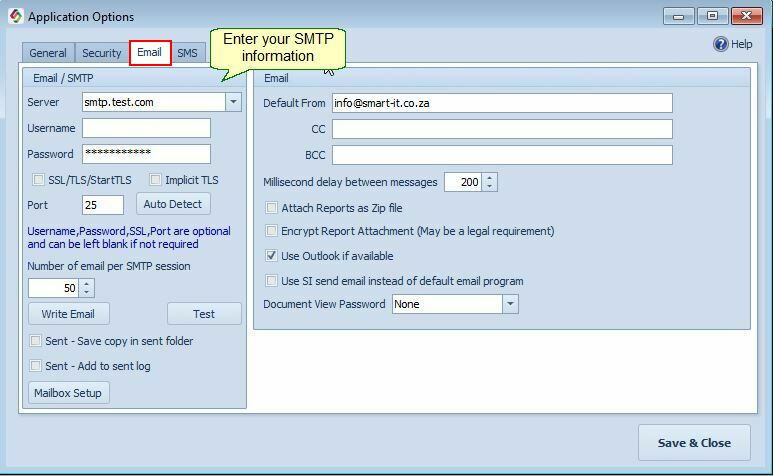
Email Setup
SMTP information, Port number and Mailbox setup can be done from this form. Enter your default email addresses.
Server, Username and Password.
Leave blank if using the Mailbox setup. This will also increase speed when sending emails.
✹Company > Application Options: TLS
TLS (Transport Layer Security) and SSL (Secure Socket Layer) are cryptographic protocols used to encrypt and secure data transferred over the Internet.
•Enabling TLS in Smart-IT helps ensure that sensitive information (like emails or data sent via integrations) is encrypted and secure.
•It also helps verify the identity of the server you're communicating with.
✅ Use TLS when:
•Sending emails through a mail server that requires secure connections.
•Integrating with third-party systems that enforce encrypted data transfer.
⛴Sent - Save copy in sent Folder
This option allows Smart-IT to save a copy of each email sent via SI-email in the Sent folder of your email provider (e.g., Outlook).
✅ How to Enable:
1. Go to the Mailbox Setup screen by clicking the 'Mailbox Setup' button.
2. Enter your email account details.
3. Enable the "Save copy in Sent folder" checkbox.
Note:
If you do not need a copy saved in your provider’s Sent folder, you can skip the mailbox setup.
![]() Sent – Add to Sent Log is enabled:
Sent – Add to Sent Log is enabled:
•The email is stored in the Sent Log.
•View or delete sent emails at: Company > SI Emails > Sent Emails.
![]() Use SI Send email instead of default email program: Used by, for example, Invoice Lookup > Email Compose and Direct Email
Use SI Send email instead of default email program: Used by, for example, Invoice Lookup > Email Compose and Direct Email
Write Email: See: Company > SI Emails.
