Adjustment Journal |
Top Previous Next |
This option allows you to post a debit and credit amount to the general ledger accounts. It is normally used to correct an error made on an account.
See also Cash Journal, Customer Journal, Supplier Journal
Go to Ledger > Adjustment Journal
Hover the mouse over the different menu options. If the cursor changes to a hand (![]() ), then click to go to the subject.
), then click to go to the subject.
![]()

![]()
Adjustment Journal
This option allows you to post a debit and credit amount to the general ledger accounts. It is normally used to correct an error made on an account.
See also Cash Journal, Customer Journal, Supplier Journal
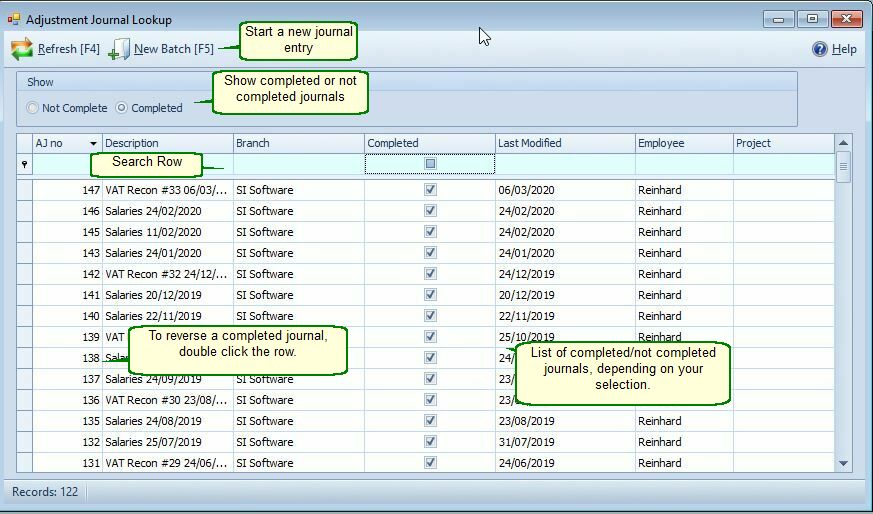
New Batch |
Start a new journal entry. |
Not Completed |
A journal you saved but did not process. |
Completed |
Completed Journals. You can reverse completed journals by double-clicking the AJ. No. and selecting 'Reverse it'.
Note: You cannot reverse a journal if the bank reconciliation or VAT for the period has already been completed |
Hover the mouse over the different fields on the form. If the cursor changes to a hand (![]() ) , click to get more information
) , click to get more information
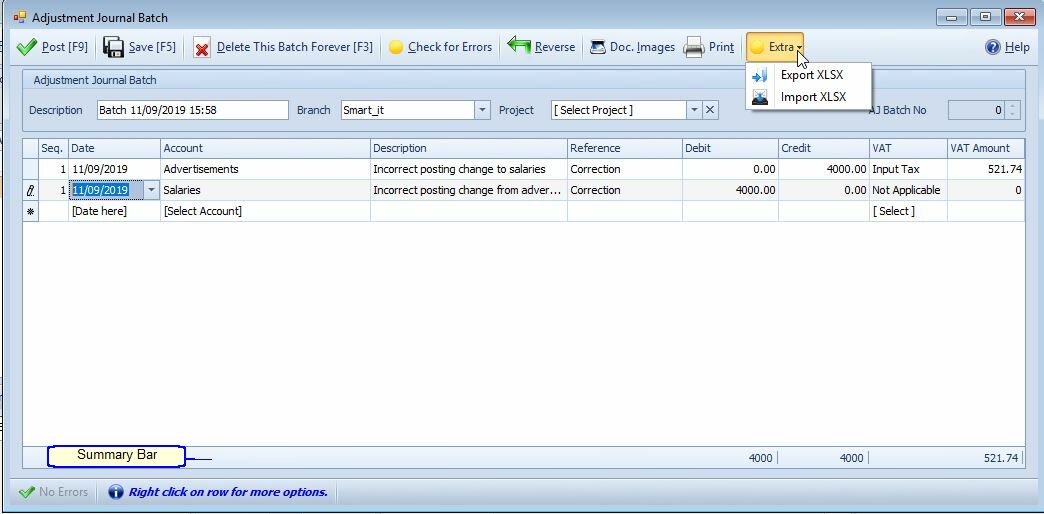
Import/Export Adjustment Journal
To Import or Export an Adjustment Journal open the Adjustment Journal and click on the Extra Menu button
Attaching a Document to the Journal
If you want to attach a document to the adjustment journal, use the document Images button on the menu bar.
