Sales Order Options: Printing |
Top Previous Next |
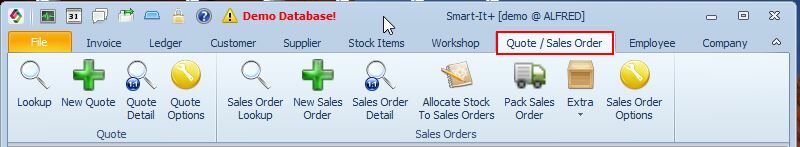
![]()
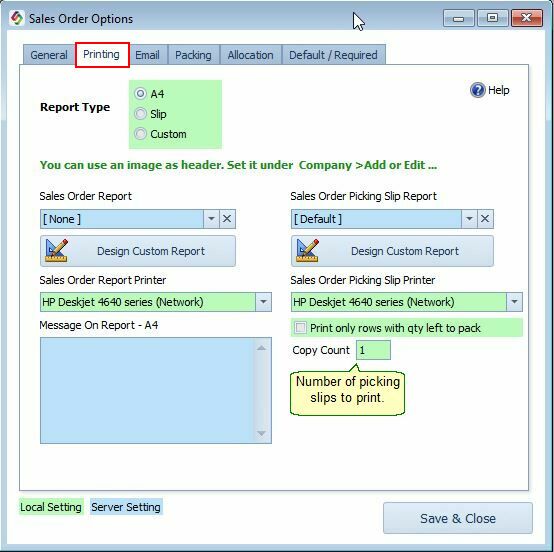
Sales Order Options - Print Tab
Printing Options |
Description |
Report Type |
Set the preference of how the Sales Order needs to be printed. |
Sales Order Report |
The Sales Order Report template can be customized here. |
Sales Order Picking Slip Report |
The Sales Order picking slip template can be customized here. |
Sales Order Report & Picking Slip printer |
The default printers can be setup here per computer. |
Message on Report – A4 |
A Message can be inserted into a sales order form in the a message box on the report footer (as is the case with the invoice and statement) Please note that once this message has been created it will remain as such whenever a sales order is printed regardless of which workstation it is generated on. A message can also be created for when the sales order is emailed, which will then automatically appear in the body of the email. |
