Cashup Daily |
Top Previous Next |
Cash-up daily
Tills that must be cashed up, depending on which till(s) you selected in the Cash-Up form.
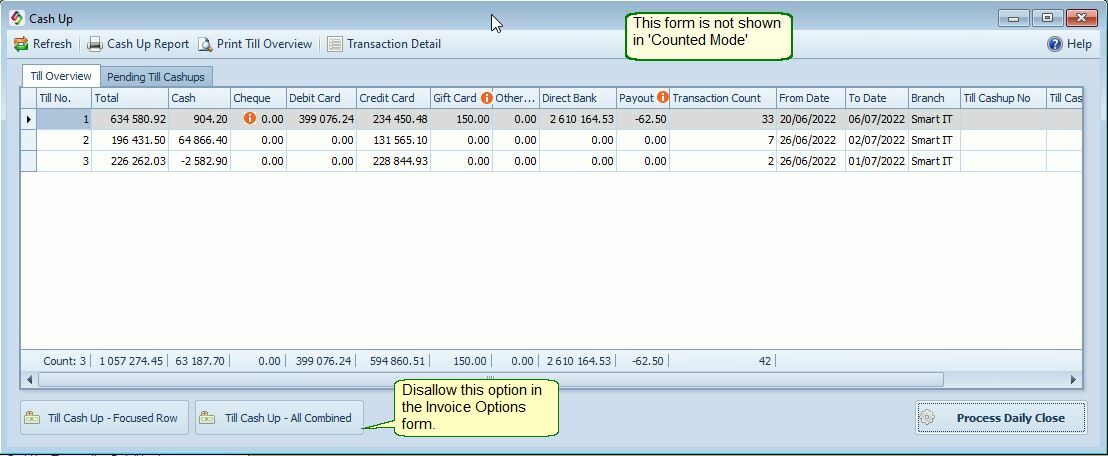
Till Cash-up: Focused Row vs All Combined
Focused row |
Processing One Till Cash-Up at a Time To process one till cash-up at a time: 1. Click on the row you wish to process so that it is highlighted. 2. Click on the Till Cash-Up – Focused Row button. |
All combined |
Combining all tills. Let’s say you only have 1 cash drawer but you have 3 tills / computers, all adding their money to the 1 cash drawer. The combined option will allow you to do one cash up for all 3 tills, combining the cash. To process all the cash-ups at the same time, click on the Till Cash-up – All Combined button. |
After counting the money (Till Cash Up) select the Process Daily Close button (see form above) (System Totals Mode). This will zero the cash register so it starts again at zero.
In Counted Mode, after counting the money select the Next button on the Till Cash Up Breakdown form.
