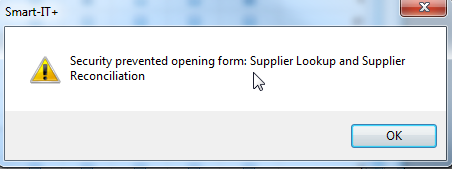Security Groups |
Top Previous Next |
Go to: Employee > Extra > Security Groups
Hover the mouse over the different menu options. If the cursor changes to a hand (![]() ), then click to go to the subject.
), then click to go to the subject.
![]()
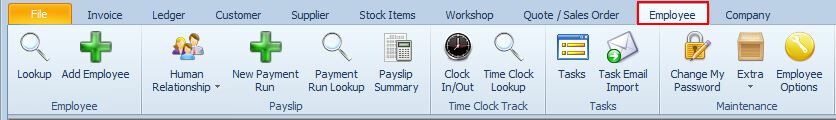
![]()
Security Groups
•Define user access levels by assigning employees to security groups.
•Security groups, combined with Security Setup, determine which forms or modules a user can access.
•Each company can have unlimited users.
•For detailed settings, navigate to Application > Security Setup.
•To configure multiple users at once, use Bulk Security Setup.
Click Security Groups to begin.
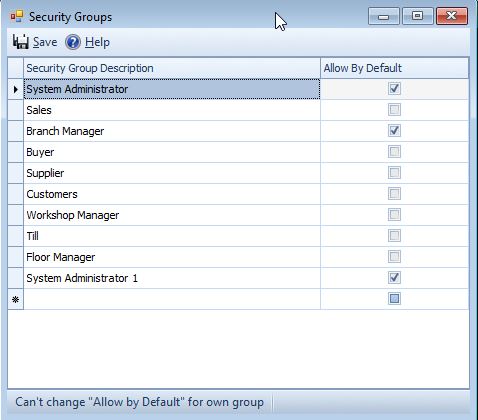
Employee Security Groups
Allow by default (image above).
•Check this option to grant full permissions (View, Edit, Delete, etc.) for all forms to the security group.
•If unchecked, the group will have no access to any forms by default.
•When unchecked, you must manually assign permissions to each form for the group in Security Setup.
If an employee lacks permission to open a form, they will see this message:
"Security prevented opening form."