Search
Invoice: Item Lookup Button |
Top |
Search for an item by using the Item Lookup button.
When you make an invoice, you can look up all the items that are similar to this item as well as all components that belong to this item.
When searching for an item while doing the invoicing, you can right-click on an item, a menu will show and you can click on Show Similar / Equivalent or Show Components.
Right click on the row (see image below) and select the function you require.
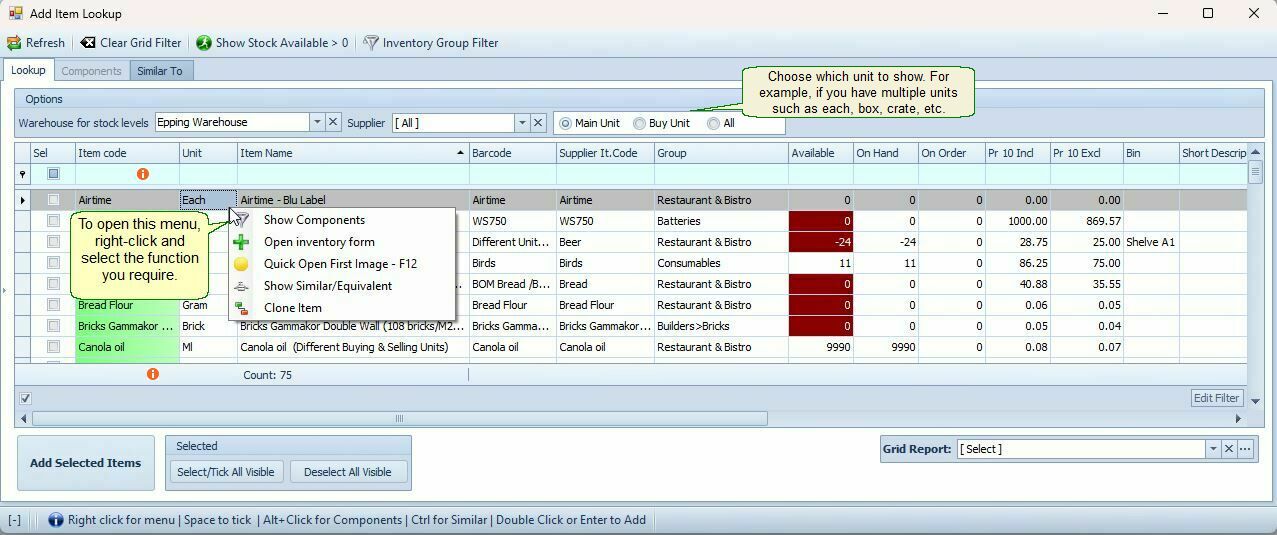
Double click on part you want to add to the invoice or select the items and then click the Add Selected Items button.
To open the image attached to this item select the Quick Open First Image.
You can set the default column to use in Invoice Options > Item Lookup Default Column.
Keywords: Show Similar
