Customer Detail |
Top Previous Next |
All customer movements are recorded here.
E.g. all Customer Journals (CJ), Cash Payments (CP), Credit Notes (CRN), Invoices (INV), Interest, Electronic Fund Transfers (EFT).
You can also edit and change the content of the reference, description and note fields by right clicking on the row selector of the row you want to change.
Go to Customer > Customer Detail
Hover the mouse over the different fields on the form. If the cursor changes to a hand (![]() ) , click to get more information.
) , click to get more information.
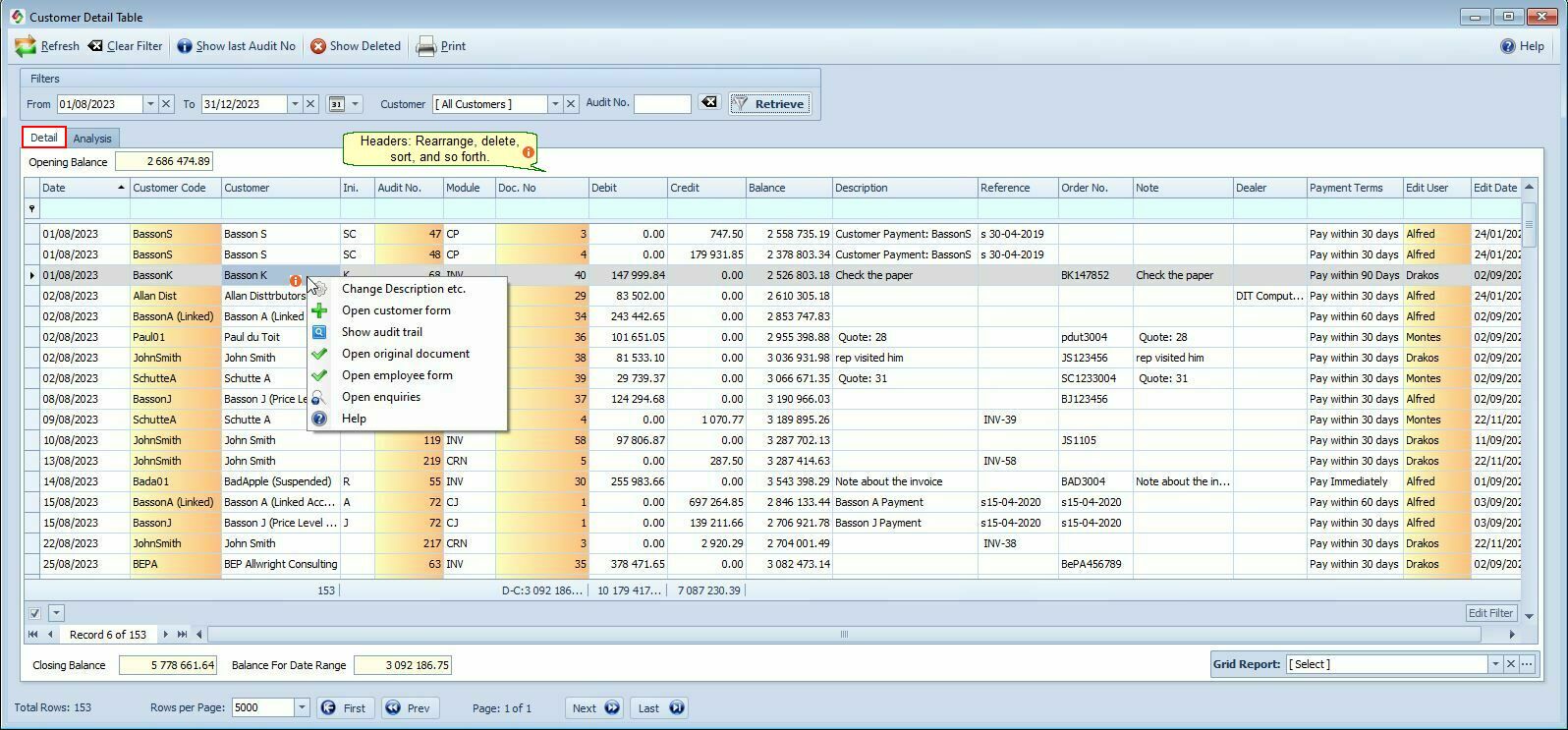
Menu Items |
Menu Description |
Show Deleted |
All deleted entries will be listed here. |
Columns |
Column Descriptions |
Module |
The module where the entry came from. Type for e.g CP in the search row box, to see all customer payments. Click here to see a list of all the different module abbreviations |
Debit / Credit Column |
Search for amounts by using the different mathematical operators. (<, >, >=, <= , <> (Is Not), = |
Doc. No |
The number of the document for e.g invoice no. Double click to open the document. |
Right Click Menu |
Descriptions |
Change Description etc |
You can edit and change the content of the reference, description and note fields. See also Invoice Corrections and General Ledger Corrections |
Open Customer Form |
To open the form. |
Show Audit trail |
To display the journal entries (debits & credits) for this specific transaction. |
Open Original Document |
Open the relevant document, e.g. Invoice, Good Received, Credit Note etc. |
Open Employee Form |
Open the Employee Form for the employee who did this transaction. See the Employee Column in the SI+ program. |
Open Enquiries |
Open the Customer Enquiries & Allocation Form |
You can also use your Grid Report to save a report or to retrieve a report, e.g. All Payments etc.
Some reports you can get from the grid report.
•All payments made.
•All debit orders you processed.
•Interest charged this month.