Stock Level Altert |
Top |
Stock Level Alert – this can be set by going to your stock > Stock options (see below)
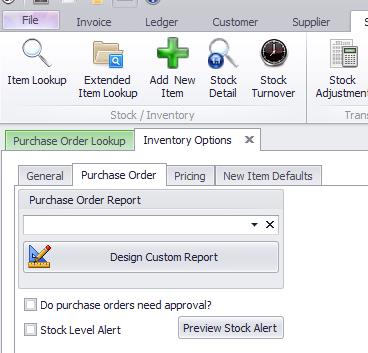
Select Stock Level Alert, this will now activate the alert which will pop up to warn you that your stock levels are low. One could also preview the Stock which is affected by clicking on the Preview stock Alert button.
For customers using the Enterprise, this is also available on the Dashboard, however the result from the Dashboard is what the Software has calculated as critical stock, your stock alert is determined by what you have selected as your re-order value on the stock form.