GRN Corrections |
Top Previous Next |
Goods Receiving Note - Corrections.
Go to Supplier > Supplier Detail
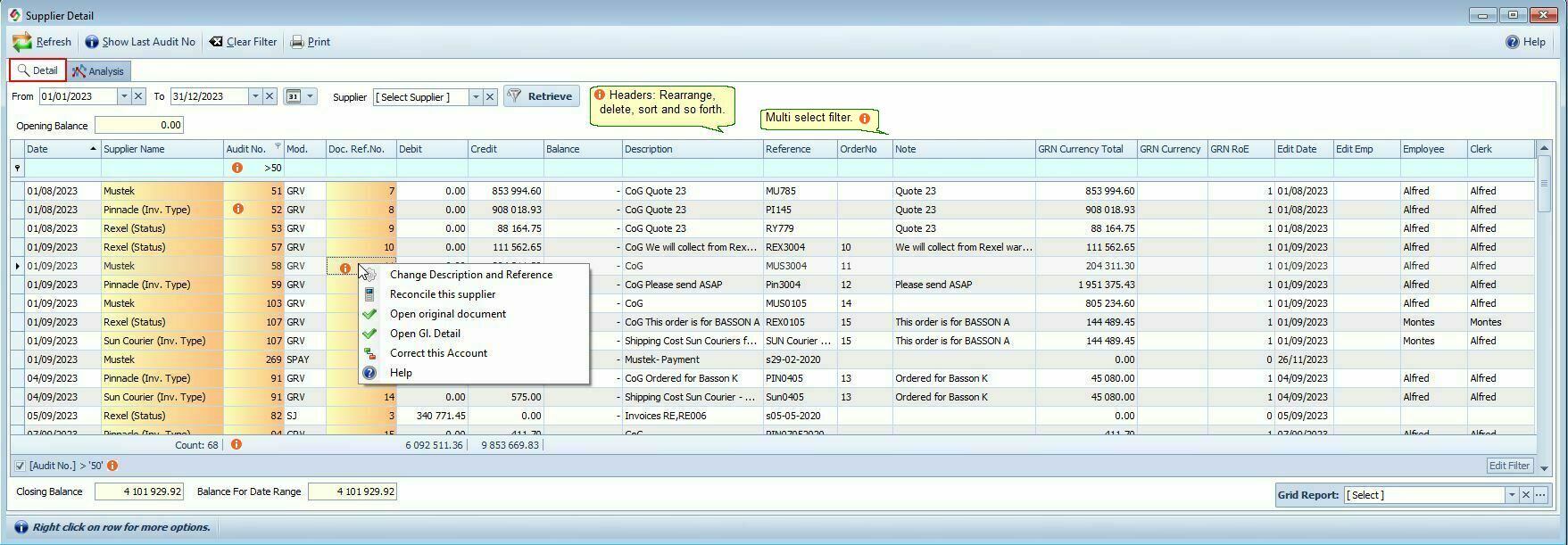
|
Right click context menu |
Change Description & Reference |
Select if you want to change the description, reference or note. |
Correct this Account |
See also Corrections The corrections form will open. Select the Purchase / RTS tab. You can know change the GRN or RTS to a different supplier. |
The changes won't reflect on the original GRN (GRV) but only on the Supplier Reconciliation form and in the Stock Detail form.