Print Options |
Top Previous Next |
Print Options.
Go to Invoice | Invoice Options and select the Printing tab.
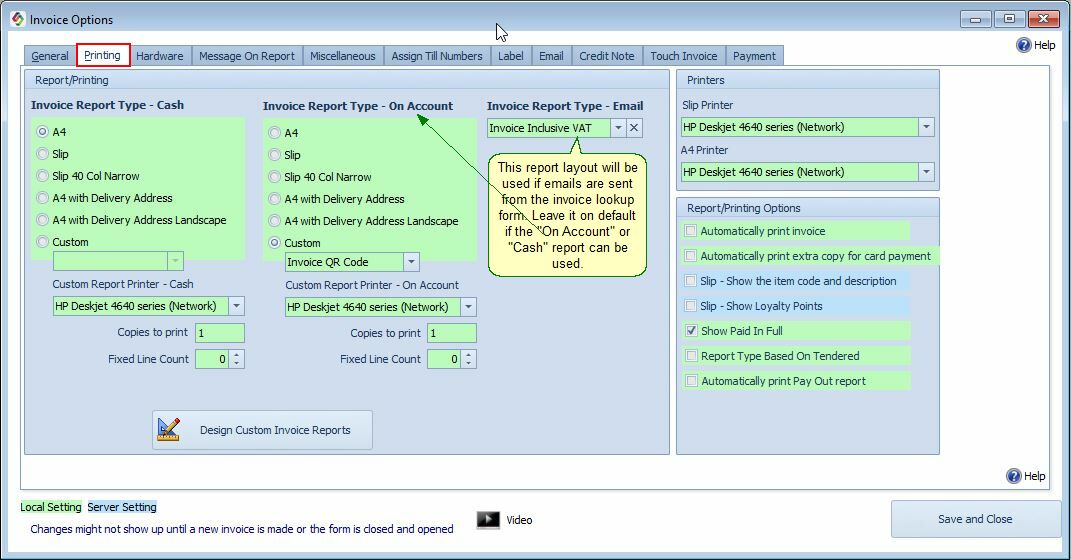
You can select between different reports as well as between On Account and Cash Sales, for e.g. you can select a different report as well as a different printer, depending on if it is a Cash Sale or On Account sale.
Report / Printing Options |
Description |
Automatically print invoice. |
If you do not want to print your invoices, de-select the checkbox. |
Slip - Show the item code and description. |
Select if you want to print it on the Slip Invoice. |
Slip - Show loyalty points |
Select if you want to print the loyalty points. |
Show paid in full. |
Select if you want to print Paid in Full on the invoice if it is a cash invoice. |
Report type based on tendered |
Prints the Cash Invoice Report, if there is no amount On Account which is the case for Cash Invoices and On Account Customers that is paying cash or per credit card. |
Copies to Print |
The number of copies you want to print of an invoice. |
Automatically print Pay Out report |
Print the Pay Out amount, Till No., employee and the reason for the pay out. |
How to design a custom invoice report, click here.