Assign till numbers |
Top Previous Next |
Assign till numbers.
To watch the video: http://www.youtube.com/watch?v=S57eJJqRseQ&feature=channel&list=UL
Assigning a till number to a specific computer.
Step 1. Deselect the computer by clicking on the X (See image below)
Step 2. Select the computer you want to associate with each till number.
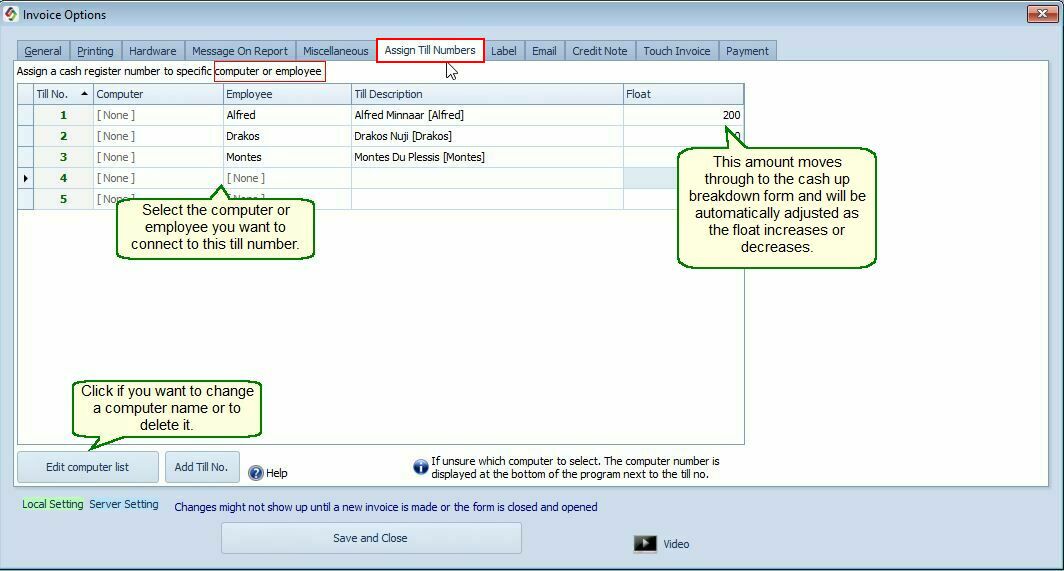
Click on the Edit Computer List button if you want to change a computer name or to delete it.