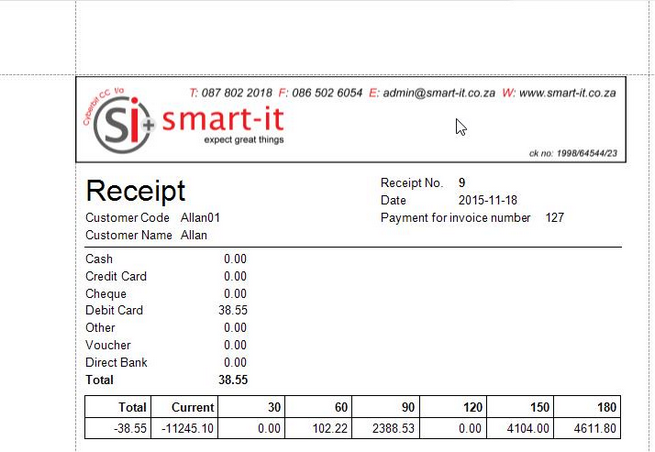Receipt Lookup and Printing |
Top Previous Next |
This allows you to print a receipt when a customer makes payment after an invoice has been done.
Go to the Customer Tab, select Receive payment. Go to Receipt Lookup (see image below)
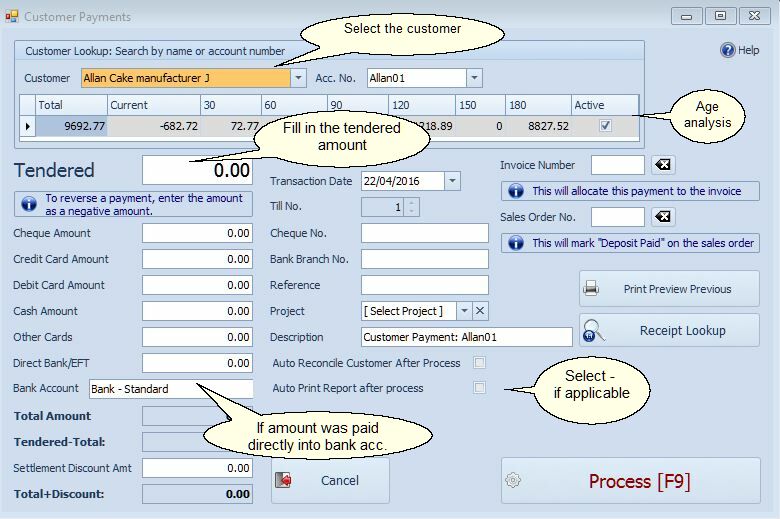
Once you click on receipt lookup the system will display all receipts. Select the receipt you wish to print/reprint, right click and choose the "Open Original Document" option (See image below).
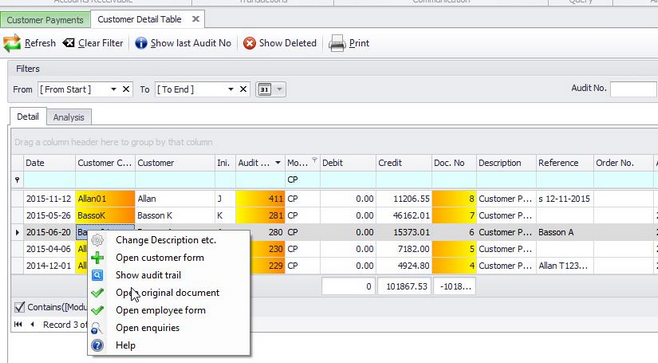
Once this is done a Receipt for this transaction will be displayed, allowing you to either print, email or export this document. (Please note that in order for the receipt to reflect which invoice this was payment for, the invoice number must be populated on the receive payment)
See Example below