Service Item Lookup |
Top Previous Next |
Go to: Workshop | Service Item Lookup
Aim: 1) To automatically open a job card and to populate it.
2) To transfer equipment between customers.
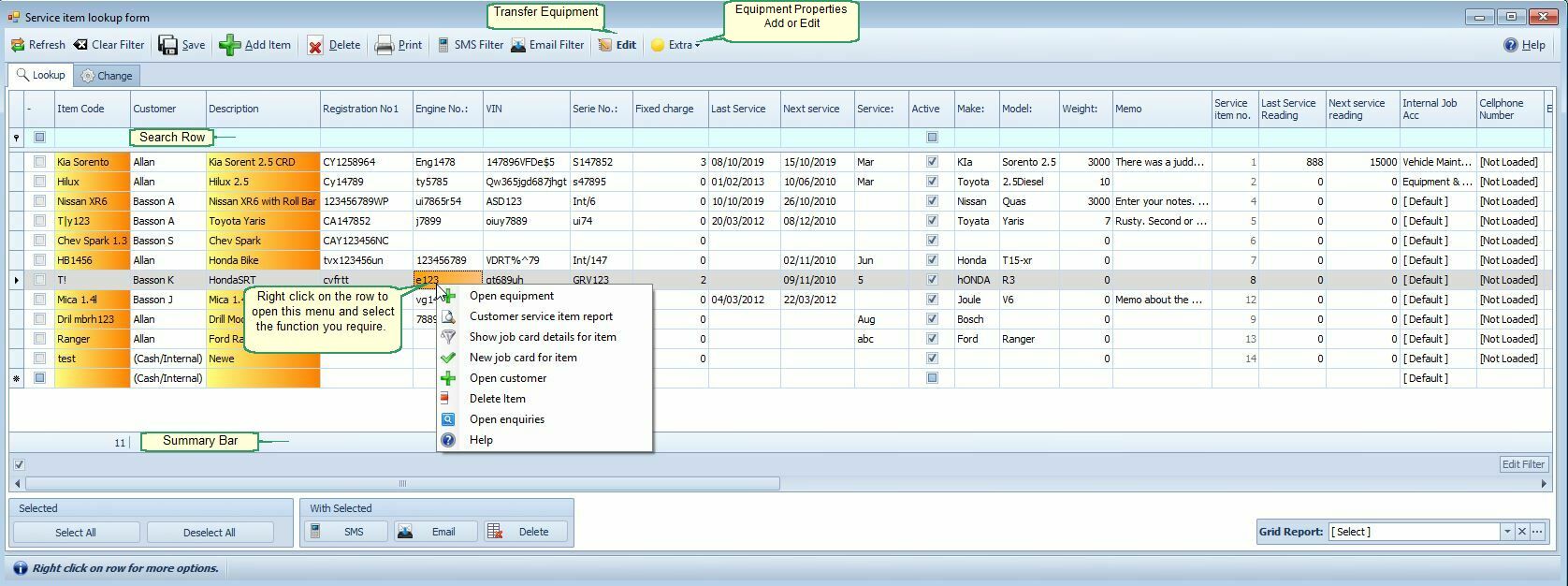
Right clicking on a specific item will open the above context menu.
Open equipment |
Will open the Customer Equipment form |
Customer service item report |
Will print a list of all the customers equipment |
Show job card details for item |
The Job Detail Form will open, showing all the stock items used on that vehicle |
New job card |
A new job card will be opened for this service item |
Open customer |
The customer associated with this vehicle will be opened |
Delete Item |
The item (vehicle) will be deleted |
Open enquiries |
The Customer Allocations & Enquiries form will be opened |
Help |
The Help Manual will open |
If you want to transfer the equipment from one customer to another customer.
1) Select the Edit button
2) Select the customer column and select the new customer. See image below
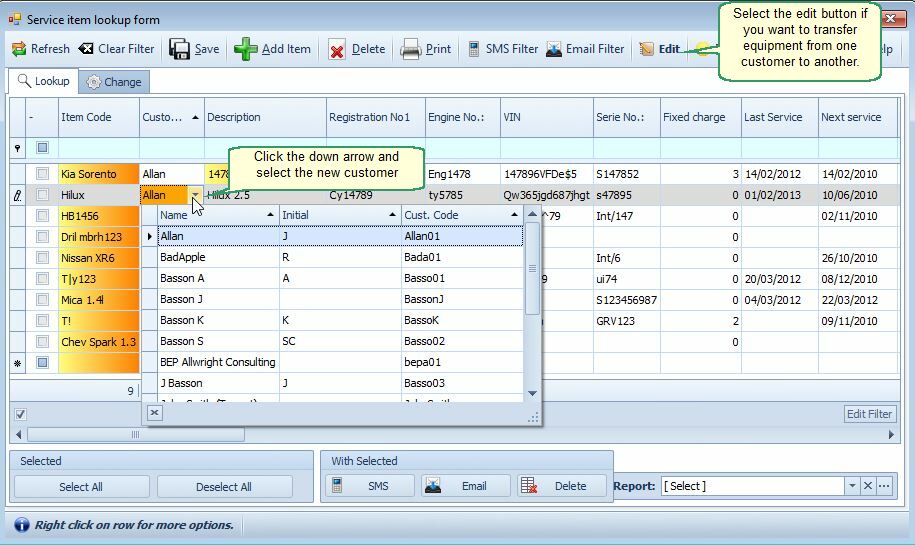
See also Customer | Equipment