Extended Item Lookup & Bulk Changes |
Top Previous Next |
Go to Stock > Extended Item Lookup
Hover the mouse over the different fields on the form. If the cursor changes to a hand (![]() ) , click to get more information.
) , click to get more information.
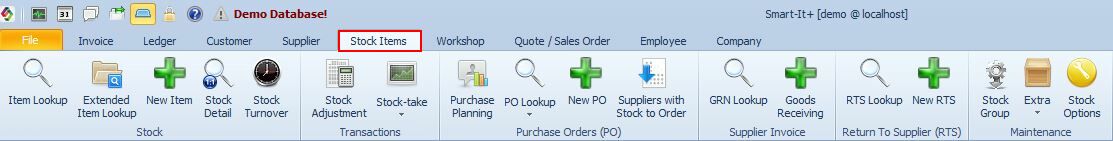
![]()
Extended Item Lookup & Bulk Changes
Display your items-, age, days since last sold, stock groups, cost price, price lists etc.
Use this form for global changes across the database.
Hover the mouse over the different fields on the form. If the cursor changes to a hand (![]() ) , click to get more information.
) , click to get more information.
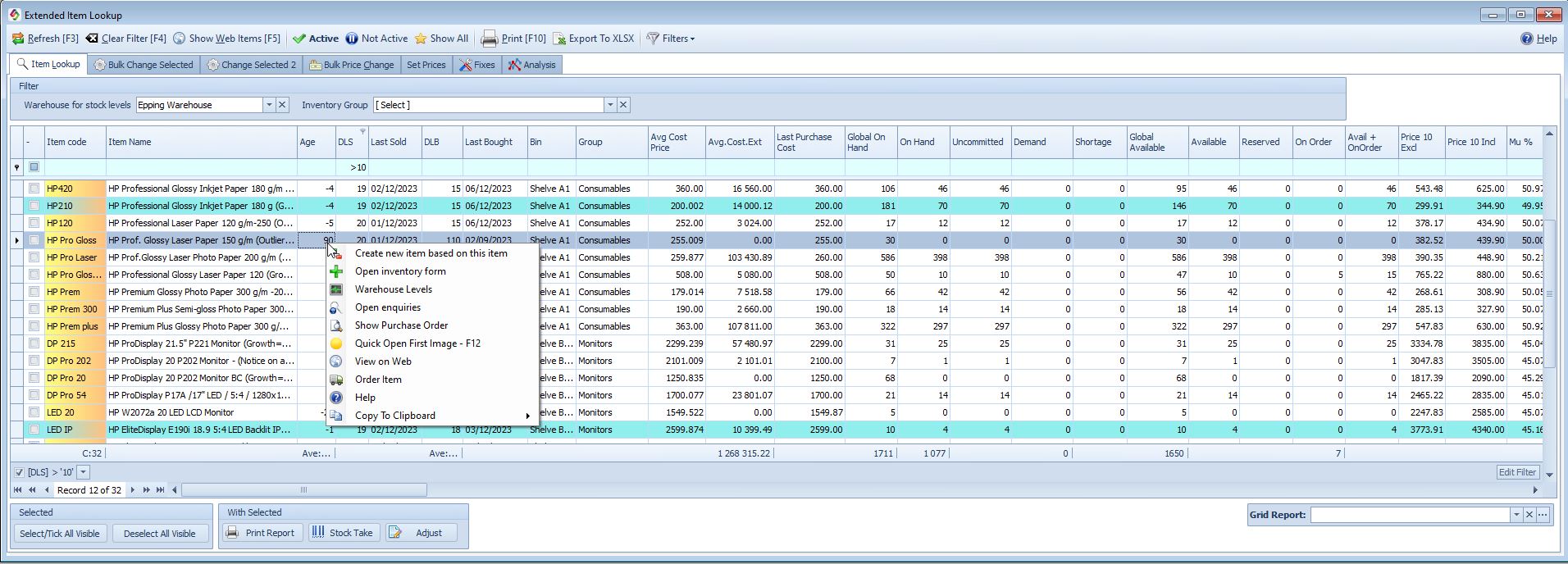
The Extended Lookup form has so many columns that we have broken it up into a few forms. See the rest of the columns below.
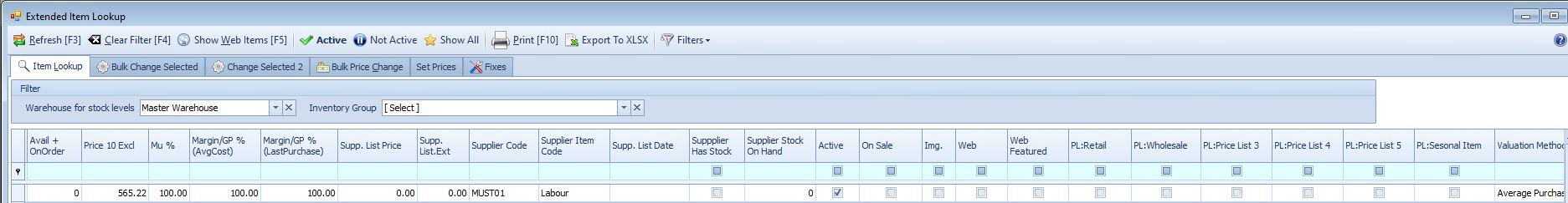
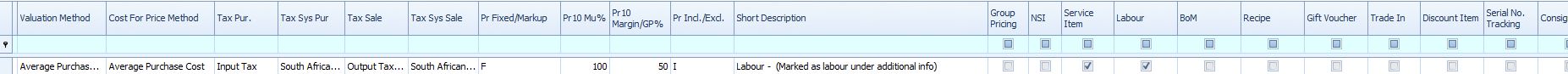
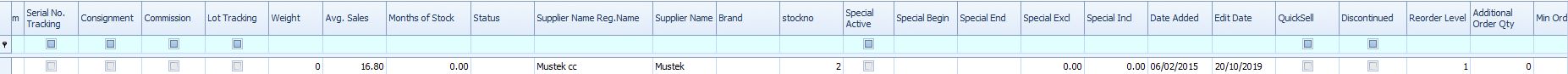
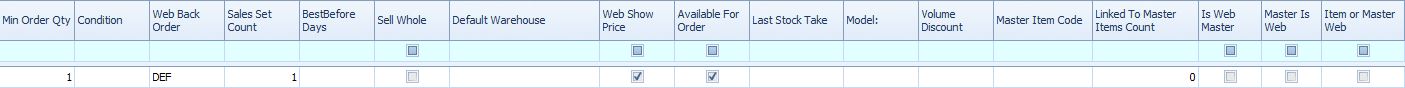
Extended Item Lookup Columns |
Extended Item Lookup Columns Explained |
Available stock |
Available Stock = On Hand - Reserved Reserved = Allocated quantities on Sales Orders and Job Cards Committed and Available stock differs with the quantities allocated. Usually you allocate the inventory automatically. Do this in the Stock Options>Allocation Tab and select "Easy" (Stock not reserved)
Global available takes into account all the warehouses |
Average cost |
Is a weighted average cost, including shipping costs. Example: First item cost $5 and second item $10 then the average will be $7.5 Average cost can't be changed on this form. The average cost is calculated by SI+. You can change it in the stock adjustment module. |
Average cost extended |
Is the Average Cost x Stock On Hand |
Best before days |
Set it in thestock main >additional info tab.Use it to print the expiry date of an item on the label. Expiry Date = Current date + Best Before Days. It is displayed in the Extended Item Lookup |
Bin |
Location of the item in the shop/warehouse. Set the Bin Location in the Stock Main form Bin locations are displayed amongst other in the Stock Take, Extended Item Lookup, Invoice Stock Collection Lookup and Job Card Lookup
Special case scenario for a gun shop where each gun must have a unique bin location. The moment that you select the Bin Location for the gun the count will be set to 1 (click on the dropdown arrow to see the count). This count will tell you if the bin is available or not. You can sort the Bin Count by clicking on the Item Count header. When you sell the gun, delete the Bin and the item count will be set to zero. |
Demand (Confirmed) |
Is the total quantity of items on Sales Orders and Job Cards. This is the quantity you need to fulfill all sales orders and job card requirements. |
Discontinued |
Shown on the extended lookup form. Set it in the stock main form. You can't order discontinued items except if "Allow Order Discontinued Items" (Stock Options > Purchase Order) is ticked. See also Company > siLink > Pricelist tab. |
DLS |
Days since last sold. |
DLB |
Days since last bought. |
Global On-Hand |
Total stock available in all warehouses. Also available in the sales order detail form. |
Group (Inventory) |
Inventory groups determine markups, line discounts and you get turnover figures per stock group. If you sell an item the Stock Group will determine to which sales and cost of sales account it will be posted to. Add or change groups in Stock Groups. |
Image checkbox |
The checkbox is only ticked if a picture is loaded into the item's Picture and Memo field tab. It is useful for businesses with web shops to determine which items still require images before posting them to the web shop. |
Last bought. |
Date the item was last bought. |
Last sold. |
Date the item was last sold.. |
On-hand |
The number of items in this employee's default warehouse. Set your default warehouse in Company > Add or Edit Branches as well as in the Employee form. See also Default Warehouse for Stock Levels Also available in sales order detail form as WH on-hand |
Service item |
A Service Item is a stock item like labour. When the service item is sold there will be no journal entries for Stock and Cost of Sales . If you want to use a Service Item in a BOM, use the Supplier List Price and set the Valuation Method to Supplier List Price Set it in Stock Main Form Shown in the extended lookup form |
Shortfall |
Shortfall = Confirmed - In Stock - On Order The quantity you need after considering your already placed orders Used in the Purchase Planning form and Extended Item lookup |
Special price |
A list of items that are on special. |
Status |
Add statuses in the Stock Main Form > Status field |
Supplier list price |
Is the latest cost at which you bought the item, excluding shipping costs. The supplier list price is updated every time that you receive goods. If you do not want to update the supplier list price then you can go to Inventory Options and deselect the 'Update Supplier List....'
Please keep in mind that the supplier list price will only be updated for that particular supplier. Assume Midas is the preferred supplier, and the supplier's list price is $18. You have now created a GRN for that item, but you obtained it from a different supplier, such as Rectron. Midas' supplier list price will remain at $18, but Rectron's supplier list price will be updated if Rectron was added to the Main Inventory form under Other Suppliers.
Note: The supplier's list price is displayed in the buying unit.
|
Supplier list price extended |
Supplier List Price x Sock On Hand |
Trade-in |
A trade-in is an item that you buy back from the customer, for example, a Coke bottle, a car, etc. Set the item as a trade-in item in the Main Stock Form. |
Uncommitted |
Uncommitted = In Stock - Sales Orders - Job Cards Displayed in Extended Item Lookup & Purchase planning Form |
Web items |
Show all stock items which have been marked for the Web on the Additional Info Tab |
Slow Movers - Look for the column "Months of Stock"
Slow movers are also shown in the Dashboard
See also Inventory Statistics
Valuation Method |
cost_method_valuation_method |
|
|
Stock Extended |
Web |
web_checkbox |
|
|
Stock Extended |
Web Featured |
featured_on_web_checkbox |
|
|
Stock Extended |
Weight |
mass_info |
|
|
Stock Extended |
