Goods Received Options |
Top Previous Next |
Hover the mouse over the different menu options. If the cursor changes to a hand (![]() ), then click to go to the subject.
), then click to go to the subject.
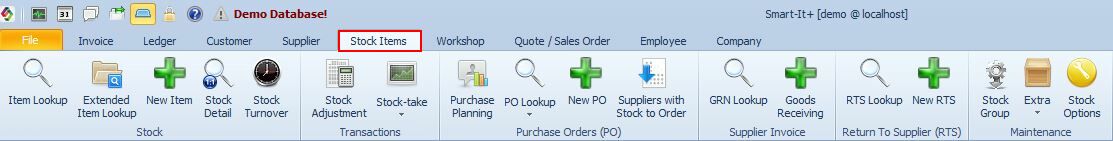
![]()
Good Received Options
Go to Stock Items > Stock Options > GRN tab.
Overview
The Goods Received Options in Smart-IT, allow you to configure settings for processing Goods Received Notes (GRNs). These settings control label printing, supplier price updates, cost distribution, and general ledger (GL) account overrides.
Hover the mouse over the different fields on the form. If the cursor changes to a hand (![]() ) , click to get more information.
) , click to get more information.
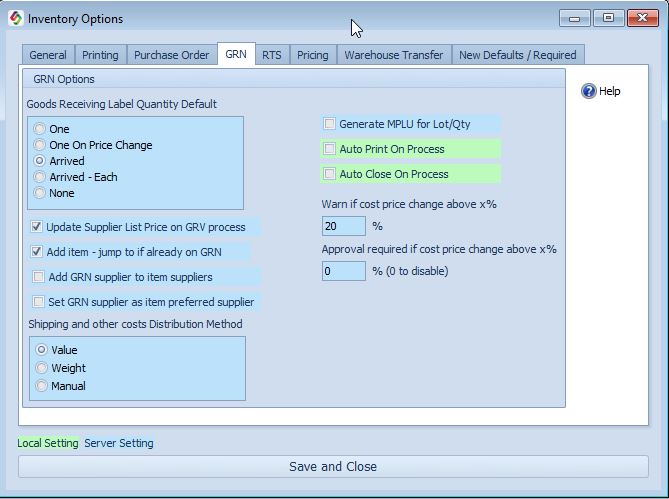
Configuring Goods Received Options |
|
Goods Receiving Label Quantity Default |
Goods Receiving Label Quantity Default Sets the default number of labels printed in the Label column of the GRN form. Options include: •One: Print only a single label. •One on Price Change: Print a single label only if the price changes. •Arrived: Prints labels equal to the quantity received.. •Arrived - Each: Print labels for each individual item received. Example: A box with 30 items arrived. If enabled, 30 labels will print. •None: Do not print any labels
|
Update Supplier List Price on GRN process |
Update Supplier List Price on GRN ProcessControls whether the supplier’s list price is updated when processing a GRN. The update applies only to the specific supplier linked to the GRN..
Example: If Midas (preferred supplier) has a list price of $18 but the item is received from Rectron (listed in Other Suppliers), Midas’s price remains $18, while Rectron’s price updates.
There is also an option to include the landed cost in the supplier list price.
Why doesn't the supplier list price update when I create a goods received note? Please note that the Supplier List Price will only be updated for that specific Supplier. For example, say the preferred supplier is Midas and the suppliers' list price is $18, you now created a Goods Received Note (GRN) for that item, but you receive the item from another supplier, for e.g. Rectron. The supplier list price for Midas will remain $18, but the supplier list price of Rectron will be updated, that is to say if Rectron was added under Other Suppliers on the Main Inventory form.
|
Add item - Jump to If Already on GRN. |
Add item - Jump to if Already on GRN. When enabled, attempting to add an item already on the GRN moves the cursor to the existing entry instead of creating a duplicate.
|
Add GRN supplier to item suppliers. |
Add GRN Supplier to Item Suppliers. If the supplier’s item code already exists for a different supplier, the system automatically adds this supplier and item code to the Other Suppliers list. See: Other Suppliers / merging of stock items
|
Set GRN supplier as item preferred supplier. |
Set GRN supplier as Item Preferred Supplier. When enabled, the supplier used in the GRN will automatically be set as the preferred supplier in the main stock form.
|
Shipping and other costs Distribution Method |
Shipping and Other Cost Distribution Method Determines how shipping and additional costs are distributed across stock items on the GRN. Available Methods Value (default) - Allocates costs based on the line total of each item. •Best for cases where cost is proportional to value.
Weight - Allocates costs based on item weight. •Ideal for items with significant weight differences..
Manual - Allows manual allocation of shipping costs per item. •Best when exact costs are known.
|
Generate MPLU for Lot/Qty |
Generate MPLU for Lot/Quantity Automatically generates multiple barcodes for stock that arrives in lots (where items may have different barcodes).
|
Auto Print on Process |
Auto Print on Process Automatically prints the GRN after it is processed.
|
Warn if Cost Price Change above X% |
Warn if Cost Price Change Above X% Alerts you if the purchase price increase exceeds the percentage specified. •The check runs when the Process button is clicked. See image below.
|
Per Line Stock GL Account Per Line Stock GL Account - NSI Only |
Changing the Stock GL Account Allows overriding the default GL Stock Control account (set in Stock Groups Setup) for individual GRN lines. Overriding may cause discrepancies between GL stock value and physical stock value.
Warning: Use with caution and restrict access via GRN security setup.
Activating the GL Stock Account Column in the Goods Received Note (GRN): 1. Go to GRN Security Setup and enable Allow GL Stock Override. 2. Navigate to the Stock Options > GRN tab. 3. Enable one or both options: •Per Line Stock GL Account: Allows changing GL accounts for both stock and non-stock items. •Per Line Stock GL Account - NSI Only: Restricts GL account changes to non-stock items only.
•Selecting only Per Line Stock GL Account allows changes for both stock and non-stock items. •Selecting both options restricts changes to non-stock items only. •Selecting only Per Line Stock GL Account - NSI Only prevents changes to GL accounts for all items.
|

