Sales Order Lookup |
Top Previous Next |
Go to: Quote / Sales Order > Sales Order Lookup. To open an existing sales order, double click on the Sales Order No., or right-click on the row and select Open This Order.
Hover the mouse over the different menu options. If the cursor changes to a hand (![]() ), then click to go to the subject.
), then click to go to the subject.
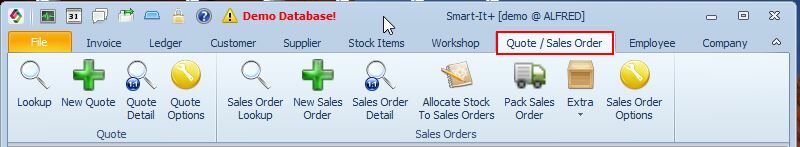
![]()
Sales Order Lookup Overview
The Sales Order Lookup form provides a detailed breakdown of all sales orders, including In Process Orders, Cancelled Orders, and Complete Orders. It allows users to print reports, add new sales orders, and take various actions on existing ones.
Managing Sales Orders
•Edit a Sales Order – Double-click the Order No. or right-click and select Open This Order to make changes.
•Print Sales Order – Generate and print reports for selected sales orders.
•Perform Actions – Take quick actions on sales orders through buttons or right-click options.
Hover the mouse over the different fields on the form. If the cursor changes to a hand (![]() ) , click to get more information.
) , click to get more information.
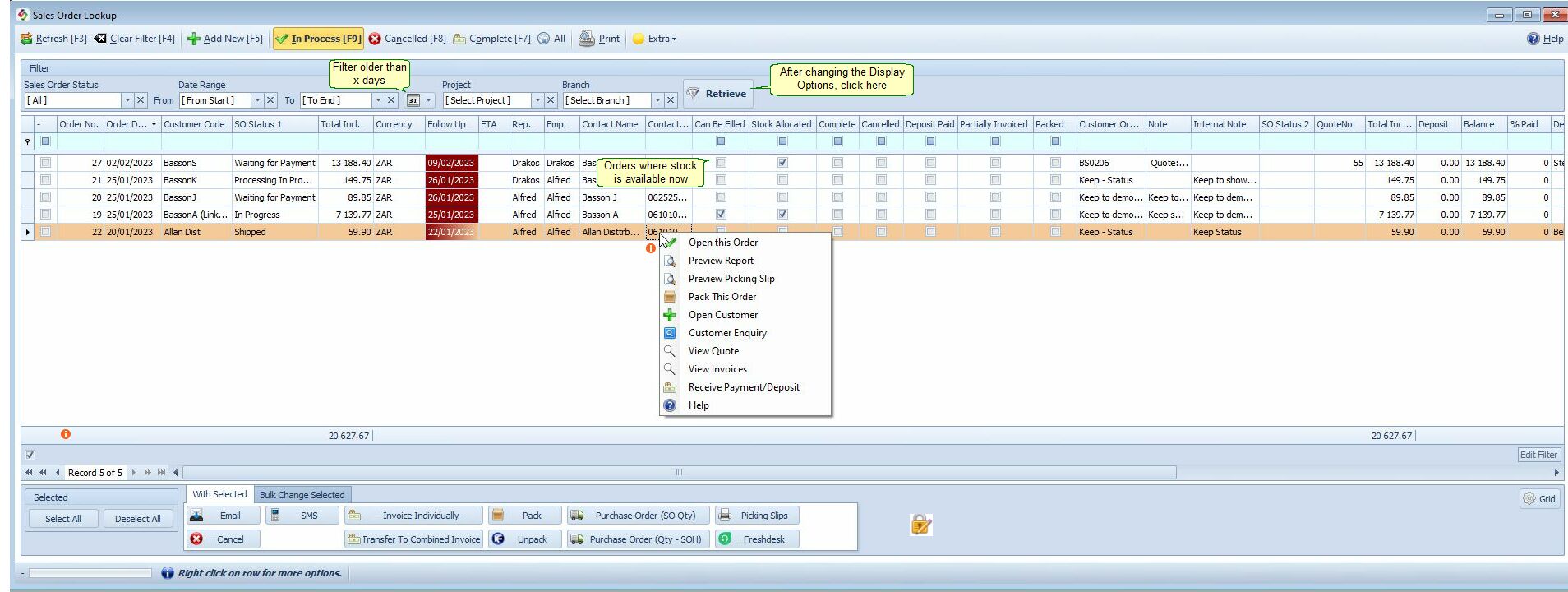
Actions Available in the Sales Order Lookup (Extra Menu Button) |
|
Stock Allocation report - All |
View all the Sales orders where stock has been allocated. |
Stock Allocation report - Deposit Paid |
View all the Sales Orders where a deposit has been paid toward a Sales Order. See also Sales Order > Sales Order - Add |
Import |
Import a sales Order |
Do Auto Allocation & Can Be Filled |
Recalculate all orders to determine which orders can be fulfilled. Orders that can be fulfilled will be marked with a tick in the Can Be Filled column. Auto Allocation Automatically allocates stock based on the Allocation Mode setting in Sales Order settings: Enough Stock or Oldest First. |
Post GRV Report |
|
Import XLSX or CSV |
Import a Sales Order. You can import an XLSX or CSV file as a Sales Order. |
Bulk Actions Available in the Sales Order Lookup Form Select the Sales Orders for Bulk Actions: Use the checkbox |
|
With Selected: |
|
Email elected customers e.g.: "your sales order is ready for collection" |
|
SMS |
SMS the customers from the selected Sales Orders |
Cancel |
To cancel all non-complete Sales Orders that has been selected. |
Invoice Individually |
Invoice Individually: Convert all the selected sales orders into invoices.
|
Transfer to a Combined Invoice |
Transfer to a Combined Invoice: Merge multiple sales orders into a single invoice, provided they belong to the same customer.
|
Pack or Unpack the sales order |
Quickly transfer items between warehouses for inventory control.. If you need to physically count the items, use the Pack Sales Order module or you can right-click and use the Pack This Order function. |
Purchase Order (SO Qty) |
Generate a purchase order using the full sales order quantity. |
Purchase Order (SOH Qty) |
Generates a purchase order based on the sales order quantity, adjusted by subtracting the stock on hand (SOH). |
Picking Slips |
Bulk print all the selected sales orders |
Freshdesk |
AI-powered customer service support. https://freshdesk.com |
Bulk Actions Available from the "Bulk Change Selected" Tab |
|
Status 1 |
|
SO Status 2 |
|
Right-Click Actions in the Sales Order Lookup Form |
|
Open this Order |
Open and edit the selected sales order. |
Preview Report |
Print, email or export the document. |
Preview Picking Slip |
Print or preview the picking slip. |
Pack This Order |
Pack This Order This shortcut takes you to the Pack Sales Order screen, where you can pack or unpack the sales order. |
Receive Payment Deposit |
Open the Sales Order Payment form (affects the Cash Up of the Till).
|
For convenience, you can also view: |
Customer Information, Customer Enquiries, Quotes, and invoices |
Some of the sales order columns that are not shown in the image above.
Sales Order Lookup Columns |
Sales Order Lookup Columns Explained |
Total Inclusive |
The inclusive sales order amount. |
Total Inclusive - Not Invoiced |
Sales order amounts not invoiced (amounts still to be invoiced). |
Deposit |
Amounts paid on the sales order/lay-by. Enter it in the "Sales Order Additional" tab. |
Balance |
Balance = Total Inclusive Amount - Deposit. |
% Paid |
% Paid = Deposit / Total Inclusive Amount * 100. |
Tracking Number |
A tracking number can be added in the "Invoice > Customer / More" tab or the "Sales Order > Delivery" tab. |
Sales Order Balance |
Sales Order Balance =Total Amount - Deposit |
Account Credit Balance |
Credit still available |
Over Credit Limit |
If customer is over his limit the the checkbox will be ticked. |
Credit Limit Bypass |
Set it in the "Sales Order Additional" tab. |
Partially Invoiced |
Partially Invoiced: When you can only fulfill part of a customer's order, you can create an invoice based on the sales order and select only those items you can fulfill. The sales order keeps track of what has and hasn't been invoiced. |
First Invoice Date |
Date of the First Invoice |
In the program you can hover the mouse over some buttons to get help.
http://www.smart-it.co.za/help/sales_order_lookup.htm
