Sales Order: Pack Sales Order |
Top Previous Next |
Go to Quote / Sales Order > Pack Sales Order
Hover the mouse over the different menu options. If the cursor changes to a hand (![]() ), then click to go to the subject.
), then click to go to the subject.
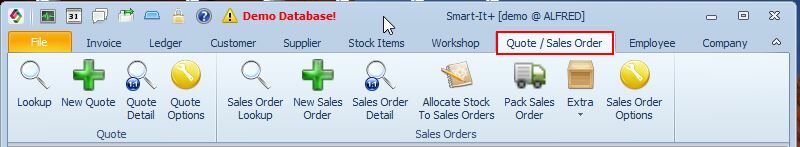
![]()
Pack The Sales Order
Packing and unpacking sales orders can be done at "Pack Sales Orders" to a specific warehouse. This can be used as a security measure to ensure the correct stock and quantities is given to the customer.
Hover the mouse over the different fields on the form. If the cursor changes to a hand (![]() ) , click to get more information.
) , click to get more information.
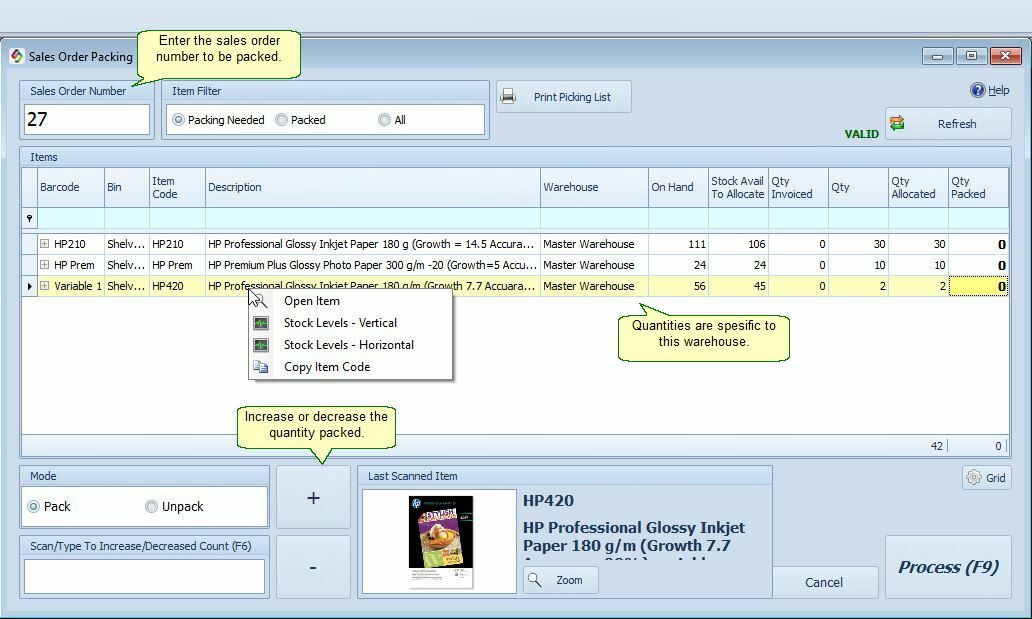
Packing Sales Orders
Set the default Packing Warehouse under Sales Order Options > Packing. When converting a sales order to an invoice, the system will automatically move the items to this warehouse.
Step 1: Select Sales Order
Enter the Sales Order Number to display all items associated with the order.
Step 2: Choose Mode
Select either Pack or Unpack mode.
Step 3: Add Packed Quantities
•Scan items or manually enter the packed quantity.
•You can also select an item and click the + symbol or enter the quantity directly in the Qty Packed column.
•The system ensures you can only pack up to the allocated quantity shown in the Qty Allocated column.
Step 4: Process Packing
Once all items are packed:
•Click Process to move them to the designated Packing Warehouse.
•These items will remain there until the sales order is invoiced.
•The Qty Packed column in the sales order will update accordingly.
