Invoice: Cash-Up |
Top Previous Next |
Go to: Invoice > Cash-Up
Hover the mouse over the different menu options. If the cursor changes to a hand (![]() ), then click to go to the subject.
), then click to go to the subject.

![]()
Cash-Up
Cash-up is the process of counting all the money taken by a business at the end of each day, including cash, card transactions, and other forms of payment. It’s an essential step in daily financial management to ensure that the day's takings match the recorded sales.
Before Starting the Cash-Up Process
Ensure you complete the following actions:
1. Choose Mode:
•Go to Invoice > Invoice Options.
•Select either System Totals or Counted Mode.
oSystem Totals: Sales figures and totals are visible.
oCounted Mode: Amounts are not visible, so the person cannot see how much money is in the cash register.
2. Set Initial Money (Float):
•Add the initial amount in the float column under Invoice Options > Assign Till Numbers.
•The float amount will automatically adjust if you increase or reduce it.
Hover the mouse over the different menu options. If the cursor changes to a hand (![]() ), then click to go to the subject.
), then click to go to the subject.
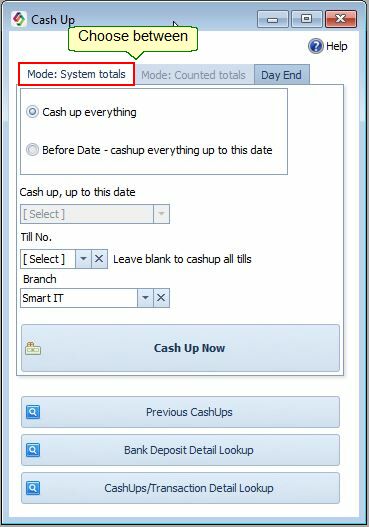
Cash Up:Mode - SystemTotals
.
Click on the Cash-Up Now button to open the Cash-Up Daily Form.
In Counted Mode the Till Cash Up Breakdown form will open immediately bypassing the Cash-Up Daily Form.
See also the Quick Cash Up for an alternative method.
