New Production Run |
Top Previous Next |
BOM - New Production Run
Steps:
1. Choose between manufacture or break up.
2. Add the quantity to manufacture.
3. Check that you have enough stock on hand to manufacture that quantity.
4. Add all serial numbers, if necessary.
5. Click "Process" to manufacture or break up previously manufactured items.
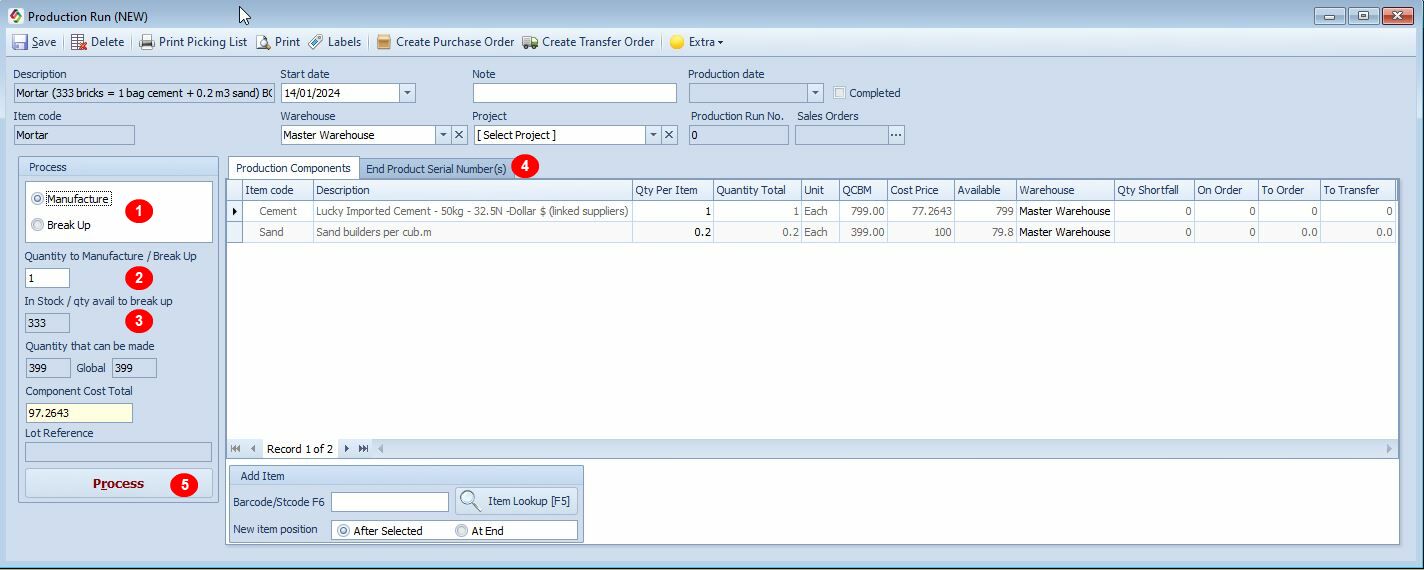
Process Production Run
Sales Order: If you use the sales order details form to begin a new production run, your sales order number will display here.
New Production Run Menu Bar |
New Production Run Menu Bar Explained |
Save |
Save but do not manufacture. This is in case you want to process it at a later stage. If you save the form without processing it, then the manufactured quantity will appear in the "In Production" column in the bill of material lookup form. |
Create Purchase Order |
Use this button to automatically populate the purchase order with the quantities in the “To Order” column. |
Create Transfer Order |
Use this button to automatically populate the transfer order with the quantities in the “To Transfer” column. |
Quantity to Manufacture / Break Up |
Description |
Quantity to manufacture |
Enter the quantity to manufacture or break up. Select what you want to do: manufacture or break up. You may need to reverse-manufacture (break up) some or all of the manufactured items. The quantity of the manufactured item will decrease while increasing the quantity of the raw material items. |
In Stock / Qty available to break up |
This is the previously manufactured items that is still in stock and available for break up. |
Quantity that can be made |
This is the maximum quantity that can be manufactured from your warehouse or globally if all stock in all warehouses is considered. |
Component Cost Total |
This is the cost of the manufactured item. |
Columns |
Description |
QCBM: Quantity that can be made |
Quantity that can be made if only this item's on-hand quantity is considered. QCBM = Available / Quantity Total |
Available (On Hand - Reserved) |
Quantity available for this particular warehouse. |
Shortfall |
Quantity that you are short. |
On Order |
Quantity that is on order. |
To Order |
Quantities you need to order to fulfill the production. To populate the purchase order automatically, select "Create Purchase Order" from the menu bar. |
To transfer |
Quantities available from other warehouses for transfer. To populate the transfer order automatically, select "Create Transfer Order" from the menu bar. |
Note:
•You can also start a production run directly from the Sales Order Detail form.
•If production runs require approval, enable this setting under Stock Options > General tab.
•To view all BOM or manufactured items along with their in-stock quantities, use the Item Extended Lookup form and apply filters as needed.
