Production Run Lookup |
Top Previous Next |
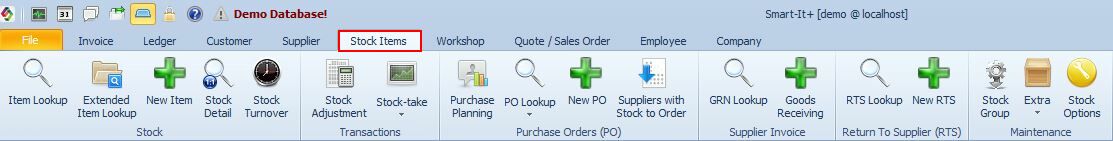
![]()
Bill of Material: Production Run Lookup
Go to: Stock > Extra > Production Run lookup
Use this form to reopen and complete all saved production runs. Select completed to see all 'completed' production runs and view them again if necessary.
Packing and unpacking Production Runs (if needed) can be done from the Production Run Lookup screen.
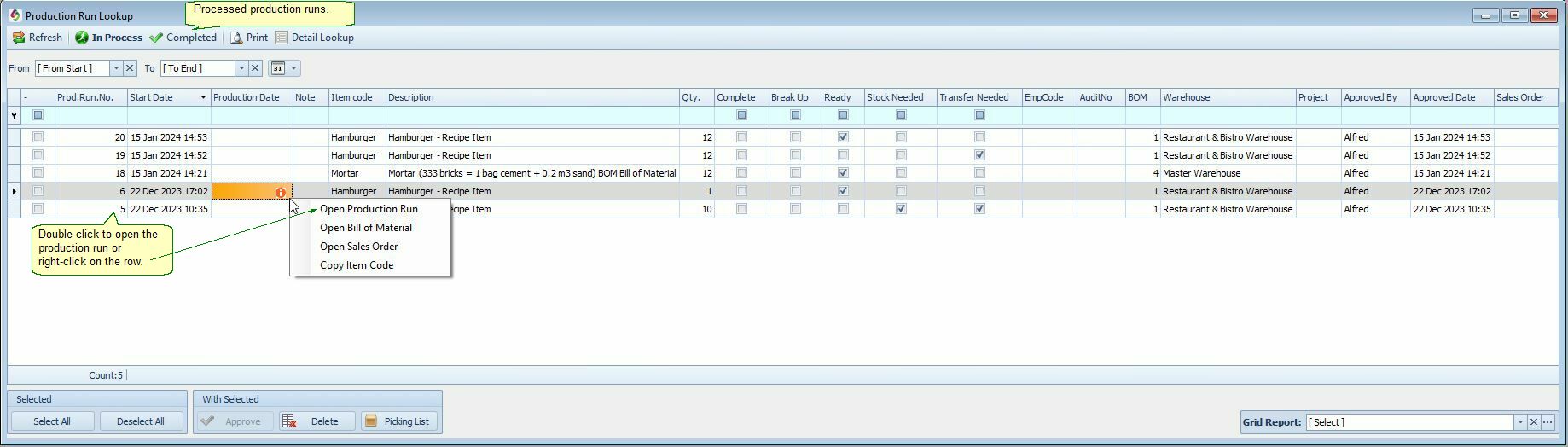
Menu Bar |
Description |
In Process |
Not completed (saved) production runs. |
Completed |
Production runs that's processed (completed). |
Print this form. |
|
Detail Lookup |
Show all the items per BOM used in the production runs, in process and completed. |
Columns |
Production |
Qty |
Quantity that you want to manufacture. |
Complete |
Will be ticked if the production run was processed (completed). |
Break Up |
If you want to break up this BOM. |
Ready |
If there is enough stock to complete the production run. |
Stock Needed. |
if you don't have enough stock to complete the production run. |
Transfer Needed. |
If you can transfer the stock from one warehouse to another to complete the production run. |
Empcode |
|
Audit Number |
Audit number will show if it was processed. |
