Quote Options |
Top Previous Next |
Hover the mouse over the different menu options. If the cursor changes to a hand (![]() ), then click to go to the subject.
), then click to go to the subject.
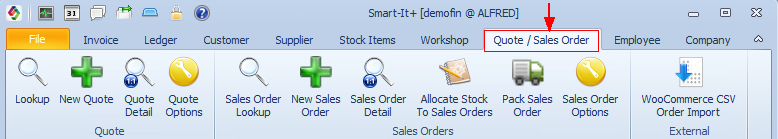
![]()
Quote Options
Go to: Quote / Sales Order > Quote Options > General Tab
Options that can be set for quotes.
Hover your mouse over certain parts of the form below, the cursor (![]() ) will change to a hand (
) will change to a hand (![]() ). Click to get specific help on that part of the form.
). Click to get specific help on that part of the form.
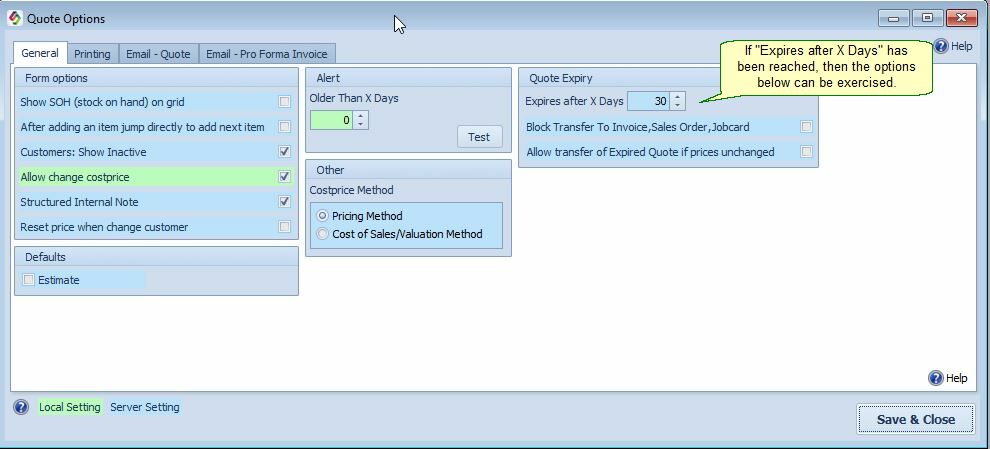
Quote Options |
Quote Options Explained |
Form |
|
Show SOH (stock on hand) on grid |
The Stock on Hand (SOH) column appears in the Quote, Job Card, and Invoice Lookup forms. If you prefer not to display this column, you can disable it by adjusting the settings in the following sections: Workshop Options > General tab
Click here for a definition of Stock On Hand.
|
After adding an item jump directly to add next item |
After adding an item the cursor will jump directly to the next line.
|
Customers: Show inactive. |
Select if you want to be able to choose your inactive clients if you do a new quote.
|
Allow change cost price. |
Allow Change Cost PriceThis option enables you to modify the cost price on a quote, allowing you to observe how changes affect the Markup and Gross Profit (GP). Note that the cost price is used solely for calculation purposes and does not impact any journal entries.
Purpose of the Function:When a customer wishes to order a large quantity of stock, you may need to confirm bulk pricing with your supplier. By entering the revised cost price on the quote, you can accurately reflect the new markups and related pricing adjustments.
|
Structured Internal Note. |
Structured Internal NoteWithin Quote Options, Workshop Options, and Sales Order Options, the internal note field has been enhanced. Instead of only allowing freehand text, an additional field is provided that automatically records the date, time, and the user who entered the note. This improvement ensures that every internal note is time-stamped and attributable, enhancing traceability and record-keeping. See also: Internal Note
|
Reset price when change customer |
Reset PricesWhen enabled, if you switch from a cash invoice to an on-account invoice—or change between accounts—the system will automatically fetch the latest prices applicable for that customer and clear the payment amount. This is particularly useful since different customers can have unique price structures. Note that non-stock items (NSI) will not be affected by this reset.
|
Increase quantity instead of new line |
Increase Quantity Instead of New LineThis option allows you to increase the quantity of an item that is already loaded on the invoice, quote, or goods received note, rather than adding a new line.
|
Total due rounding. |
The total amount will be rounded on the quote, and the rounding will be shown. See also Stock Options >Pricing tab.
|
Approval required (Quote Options). |
1. If 'Approval Required' is selected, converting a quote to an invoice will be blocked. 2. Employees cannot email or print a quote until it has been approved, regardless of permissions in the 'Security Setting' form. Note: There is a security setting 'Can Approve.'
|
Change markup set line discount. |
If you adjust the markup percentage for an item in the quote, the difference will be reflected in the quote's discount percentage column.
|
Alerts |
|
Alerts: Older than X Days |
A warning will be displayed for quotations older than X days.
|
Other |
|
Cost Price Method - Only applicable for quotes. |
To determine the cost price that is displayed in the quote column, 'Cost Price / Unit' you can choose between the 'Cost of Sales Valuation Method' or the 'Pricing Method'. Whatever you have selected will be used. The cost price that is shown in the quote is only for information purposes and has no effect on any journal entries. If unsure what to select, select the 'Cost of Sales Valuation Method'.
|
Quote Expiry |
|
Quote Expires after X Days |
Specify the number of days after which a quote will expire. The following options are available after the quote has expired: 1. Block transfer – Prevent conversion of the expired quote to an invoice, sales order, or job card. 2. Allow transfer of expired quote if prices unchanged – Permit transfer only if the item prices have not changed since the quote was issued.
|

