Go to Stock > Stock Option > Pricing Tab
Hover the mouse over the different menu options. If the cursor changes to a hand (![]() ), then click to go to the subject.
), then click to go to the subject.
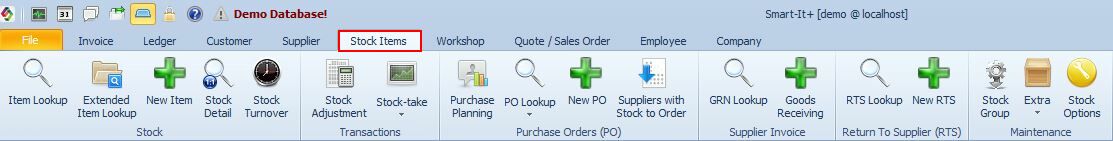
![]()
Price Rounding Options:
The Price Rounding feature allows you to round up or down all inclusive prices in your database based on defined rules.
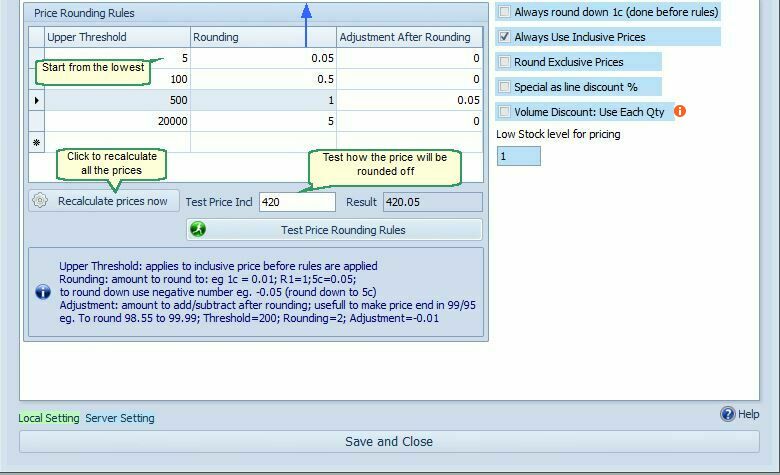
How to Enable Price Rounding:
1.Navigate to: Stock > Stock Options > Pricing tab.
2.Set Rounding Rules:
•Choose the Upper Threshold (price range).
•Define the rounding value (positive to round up, negative to round down).
3. Click Recalculate Prices Now to apply the changes.
Example of Rounding Rules:
•Upper Threshold: 5 | Rounding: 0.05 → Prices between 0 and 5 will round to the nearest 5 cents.
•Upper Threshold: 100 | Rounding: 0.50 → Prices between 5.01 and 100 will round to the nearest 50 cents.
Alternative Rounding During Invoicing:
If you don’t want to round all prices in the database, but only during invoicing, you can:
✔ Go to Invoice > Invoice Options and adjust the settings there instead.
This ensures price consistency across your inventory while offering flexibility for invoice-specific rounding.
Example of calculations - Always Use Inclusive Prices |
||||||
Cost |
Mu % |
Exclusive selling price |
VAT @ 15% |
Total |
Rounded Up |
Exclusive price |
18.6 |
30 |
24.18 |
3.36 |
27.81 |
28.00 (Price customer will pay) |
28 - (28x15/115) = 24.35 |
Example of calculations - Round exclusive price |
||||||
Cost |
MU % |
Exclusive selling price |
Rounded UP |
VAT |
Total |
|
18.6 |
30 |
24.18 |
25.00 |
3.75 |
28.75 (Price customer will pay) |
|
Round exclusive prices will normally only be used for example in business to business transactions where it is important to use rounded exclusive prices. |
||||||
Special as line discount %
Instead of printing the special price on the invoice, the original price will be used and the special price will be shown as a discount.
Volume Discount: Use each quantity.
For example, If you use volume discounts and the discount is set that if you sell 5 or more beers a discount of 15% can be given. If you now sell a six pack (6 beers), no discount is given unless you have checked the 'Volume Discount: Use each quantity' option.
Low Stock level for pricing.
Set the stock level number.
This option will come into play if you had selected the Pricing Method as 'If low stock USE supplier list ELSE avg. cost' in the Cost and Selling Prices tab.
