Purchase Order Security |
Top Previous Next |
Open the security setup form by selecting the security lock in the top left-hand corner.
![]()
![]()
Purchase Order Security
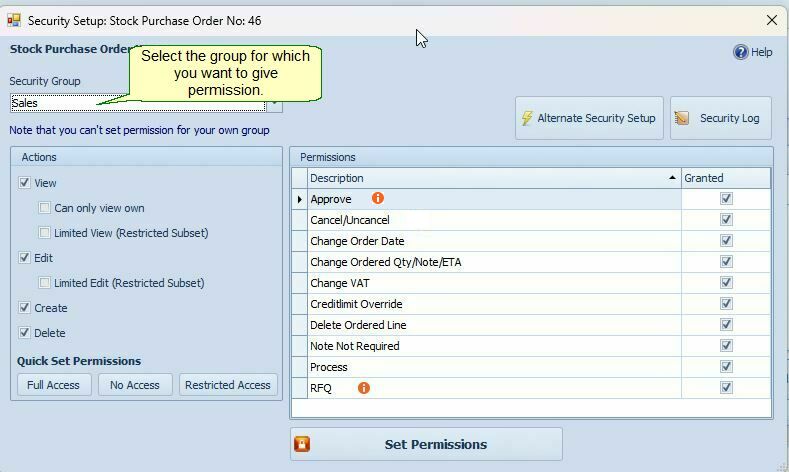
Delete Ordered Line and Change Ordered Qty only applies after the order is placed (ordered).
The Approve Permission will only activate after you have selected Do Purchase Orders Need Approval.
Note Not Required: If the employee does not need to add a note for the supplier on the purchase order form.
Actions - Left Window
Limited View. (You can't see the fields)
Cancel button won't show.
Limited Edit (Restricted subset). (You can see the fields but you can't edit it)
It is highly recommended that you check the Limited Edit checkbox.
Cancel button will be disabled.
Can't change the employee.
Can't Add items after the order is completed
System administrators will be able to delete ordered items (not recommended).
