Search
Purchase Order Detail |
Top Previous Next |
Purchase Order Detail.
To see a list of the individual items and on which Order it is, go to Stock > PO Lookup and select Purchase Order Detail Lookup. (Click the down arrow)
![]()
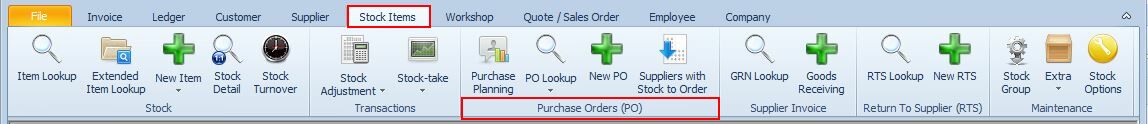
![]() (click the down arrow to open the detail form)
(click the down arrow to open the detail form)
Purchase Order Detail
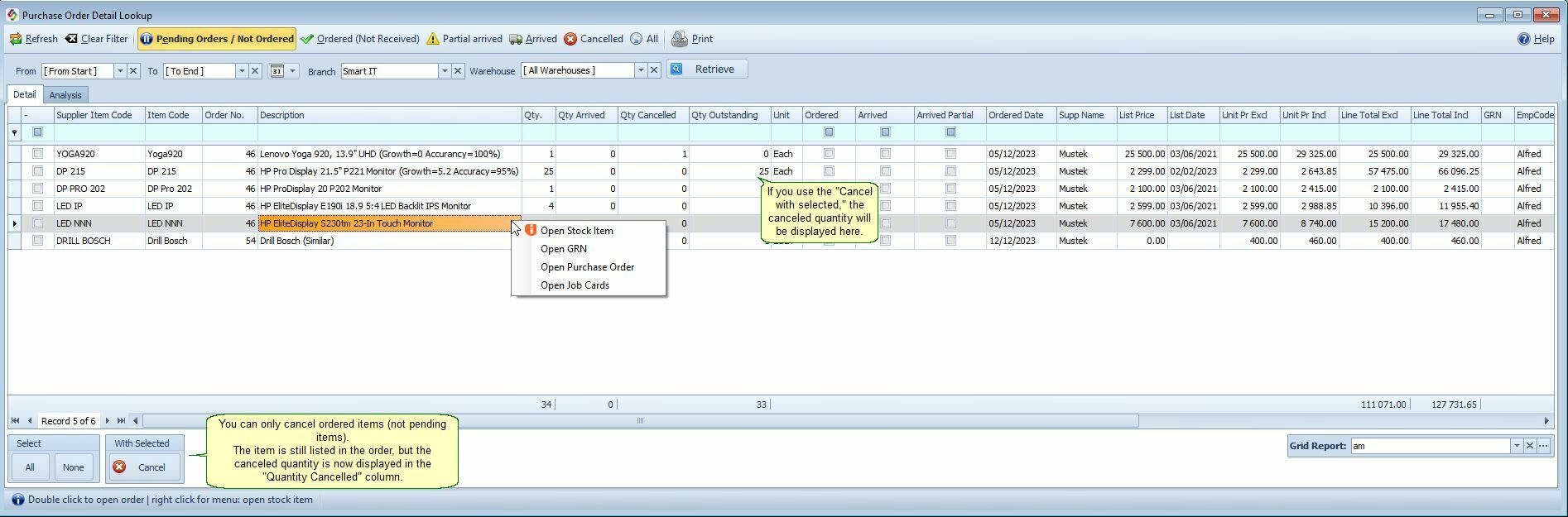
https://bit.ly/SIPurchaseOrderDetail
Keywords: Purchase Order Detail,Quantity Arrived,Quantity Cancelled,Quantity Outstanding
