Invoice Corrections |
Top Previous Next |
Go to Invoice > Invoice Lookup, right click on the invoice to change and select Correct/Change Invoice
Hover the mouse over the different menu options. If the cursor changes to a hand (![]() ), then click to go to the subject.
), then click to go to the subject.

![]()
Invoice Corrections
Making Changes to an Invoice
1.Go to Invoice > Invoice Lookup. Right-click on the invoice that needs correction.
2.Select Change/Correct Invoice.
3.Modify the necessary details, then click Change to apply the corrections.
Hover the mouse over the different fields on the form. If the cursor changes to a hand (![]() ) , click to get more information.
) , click to get more information.
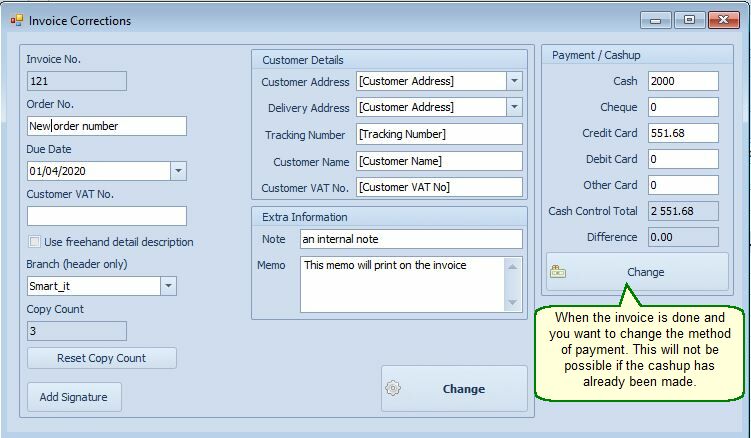
Changing the Payment Method
•You can change the payment method only before the cash-up process has been finalized.
•Once cash-up is completed, altering the payment method is no longer possible.
Using Freehand Detail Description
•This function allows you to enter a typed description on the invoice instead of listing individual items.
•If the Use Freehand Detail Description option was not initially selected, enable it by checking the corresponding box.
•Note: This option does not work with Custom Invoice Reports (self-designed invoices).
Copy Count
•Displays how many times an invoice has been printed.
•When first generated, the invoice will state: "Computer Generated Original".
•When reprinted, it will state: "Computer Generated Copy".
Reset Copy Count
•The invoice count can be reset to restore the "Computer Generated Original" label.
Adding a Signature
•Customers can sign the invoice using a signature pad.
•If the client has not yet signed, they can do so here. Customer forgot to sign the invoice.
Other Changes You Can Make to the Invoice Fields
•Order Number: Edit the customer order number of an invoice.
•Due Date: Modify or correct the date the invoice is due.
•Customer VAT Number: Edit the VAT number.
•Address: Edit the address on the invoice.
•Note & Memo Fields: Edit the Note and Memo fields on the invoice.
•Tracking Number: Edit the Couriers Tracking number.
Additional Corrections
For other corrections, you might find these sections helpful:
