Stock (Inventory) Detail |
Top Previous Next |
Hover the mouse over the different fields on the form. If the cursor changes to a hand (![]() ) , click to get more information.
) , click to get more information.
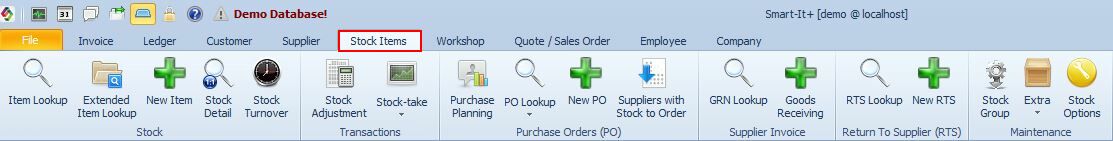
![]()
Stock (Inventory) Detail
All stock movements are recorded here:
Example: all Stock Adjustments (SADJ), Stock Takes (STAKE), Invoices (INV), Return To Supplier (RTS), Goods Received Note (GRN).
Hover the mouse over the different fields on the form. If the cursor changes to a hand (![]() ) , click to get more information.
) , click to get more information.
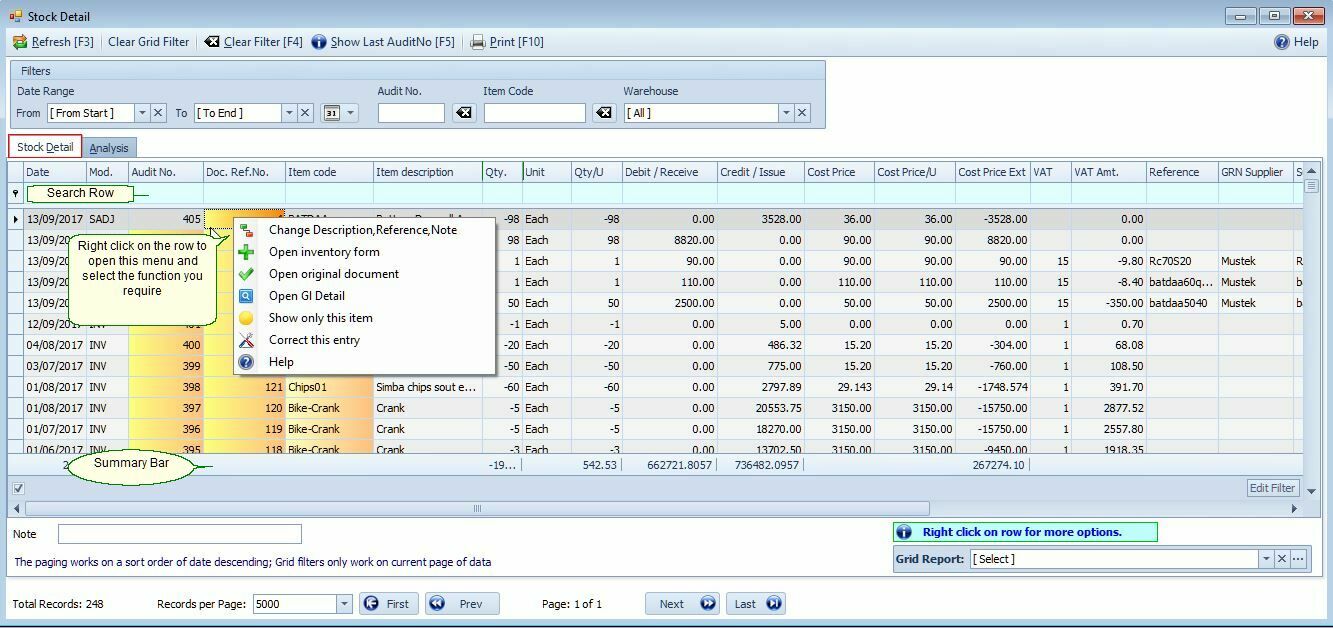
Right-Click Actions in the Stock Detail |
|
Change Description, Reference Note |
Stock Detail Form Corrections In the Stock Detail Form, you can make the following adjustments: •Update the description •Modify the reference (supplier document number) •Edit the note
|
Open General Ledger Detail |
Use this option to view all the debits and credits associated with the selected transaction.. |
Filter Item Code |
Show all transactions for this specific item. |
Filter Audit No. |
Show all transactions for this specific audit number. |
Correct this Entry |
The General Ledger Corrections form will open, allowing you to make necessary adjustments to this transaction. See also: Invoice Corrections |
Copy to Clipboard |
You can copy the Audit Number, Document Reference Number, and the Item Code to the clipboard |
Some filter actions in the search bar:
To see all stock adjustments, type in SADJ in the blue filter box just below Mod (Module) or STAKE etc.
You can type in STAKE in the filter box and then you can click on any other header to sort it ascending or descending. You can also hold the Shift key if you want to sort on more than one column.
Stock Detail Grid Reports
Example of reports that you can generate and save as grid reports:
•All Stock Adjustments: (Edit Filter setup: [Mod.] Is Like %sadj%)
•Stock Adjustments This Week: Provides a weekly view of stock adjustments.
•Consignment Items Only: (Edit Filter setup: [Warehouse] Contains must)
•GRN's Without VAT: (Edit Filter setup:[Mod.] Like '%grv%' And [VAT Amt.] = 0)
•Items Bought This Week: Displays all items purchased in the current week.
•Purchases Per Supplier Per Stock Group (Analysis tab)
To get general help on how to use a lookup form, click here.
