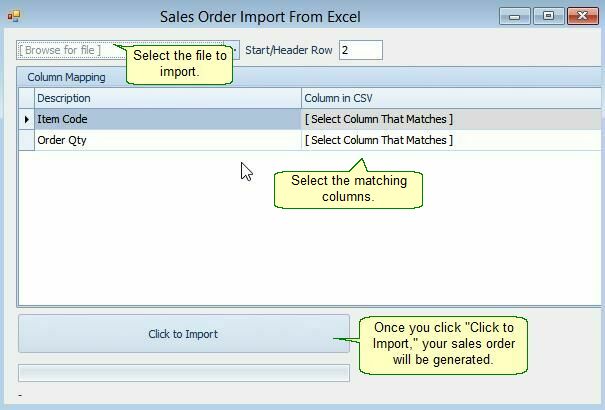Stock Extra: Print Price List and/or Order form |
Top Previous Next |
Hover the mouse over the different fields on the form. If the cursor changes to a hand (![]() ) , click to get more information.
) , click to get more information.
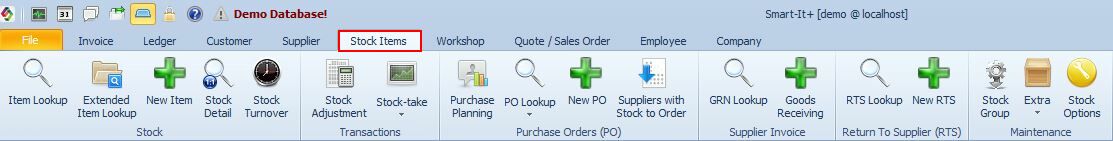
![]()
Print Price List and/or Order Form
Go to: Stock > Stock Extra > Print price list and/or Order form
Usage:
1. Print a Price List: Easily print a specific price list.
2. Export to Excel: Export a specific price list to an Excel order form. You can email this form to your clients. They can fill it in, email it back to you, and you can import it directly into a sales order.
Steps to Link an Item to a Price List:
1. Go to the Main Inventory Form.
2. Navigate to the Additional Info tab tab (see image below).
3. Once you've linked your items to a price list, you can either:
•Print the price list.
•Export it to an Excel order form (see image below).
The following form will open.
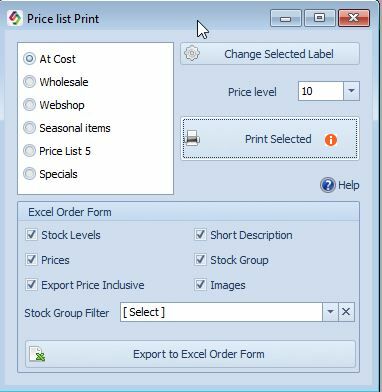
Field |
Description of the field |
Select the price list you want to print |
|
Change selected label |
If you want to change the name of the Label. |
Price Level |
Which price level would you like to print or export. SI+ has 10 different prices per item, as shown in the Inventory Main form. |
Print Selected |
Print the selected price list. You can design your own price list. Tip: You can design a price list to accommodate images. The images will print on the report or shown in the Excel form. |
Excel Order Form |
|
Export Stock Levels |
If the client/dealer must see how much stock you have. |
Export Prices |
If the client/dealer must see the items price. |
Export Price Inclusive |
Toggle between Inclusive or Exclusive |
Stock Group Filter |
Select which stock group to use. |
Click on the Export to Excel Order Form button.
The data will be exported to an Excel file and the following image will pop up, telling you the name and location of the file.
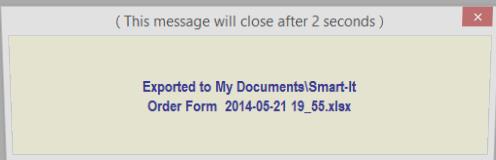
You can now email the file to the client or dealer, who can fill it in and email it back to you.
After you have received the filled-in order form, you can go to Quote/Sales Order > New Sales Order, select the customer, click on Extra, and select Import from Excel.