Return to Supplier Options |
Top Previous Next |
Go to Stock Items > Stock Options and select the RTS tab.
Hover the mouse over the different menu options. If the cursor changes to a hand (![]() ), then click to go to the subject.
), then click to go to the subject.
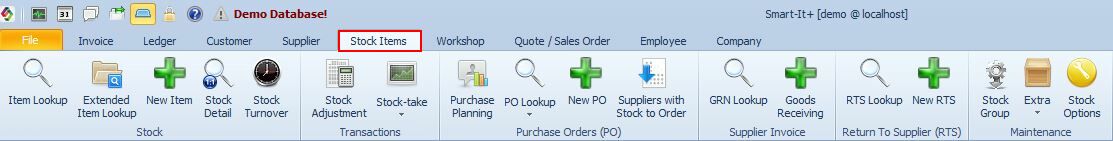
![]()
Return To Supplier Options
Use this option if you do not want to immediately process the Return to Supplier (RTS), but instead temporarily move the inventory to a Pending Warehouse.
This allows you to later revert the stock without creating any journal entries, while still keeping track of the items through the RTS Lookup form.
Example: Wrongly delivered goods
Hover the mouse over the different fields on the form. If the cursor changes to a hand (![]() ) , click to get more information.
) , click to get more information.
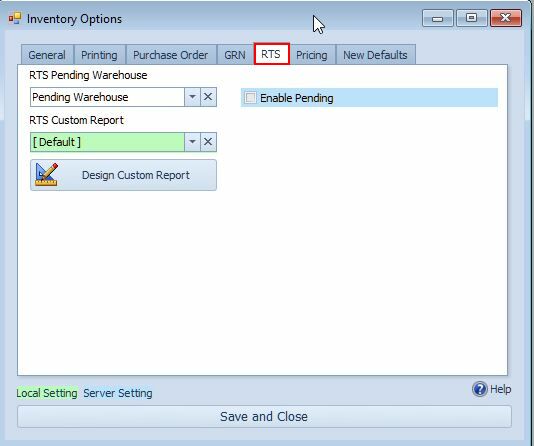
Select your RTS Pending Warehouse
Enable Pending. Select to enable the Pending Button on the Return To Supplier form.
