Recurring Invoice Lookup |
Top Previous Next |
Watch the video: Recurring Invoices
Hover the mouse over the different menu options. If the cursor changes to a hand (![]() ), then click to go to the subject.
), then click to go to the subject.

![]()
Recurring Invoice Lookup
Go to: Invoice > Recurring Invoices
The lookup screen opens immediately.
Overview
The Recurring Invoice Lookup form is the central hub for viewing, managing, processing, and automating all recurring billing templates in Smart-IT. It provides a comprehensive overview of active contracts, schedules, escalations, and next actions—perfect for subscription services, rentals, maintenance agreements, and service contracts.
Key Information Displayed
The lookup grid shows essential columns for quick scanning:
•Begin Date, End Date, Last Processed Date, Last Invoice Date, Next Due Date, Renewal Date,
•Increase Date, Increase Percentage , Increase Interval, and, Billing Frequency.
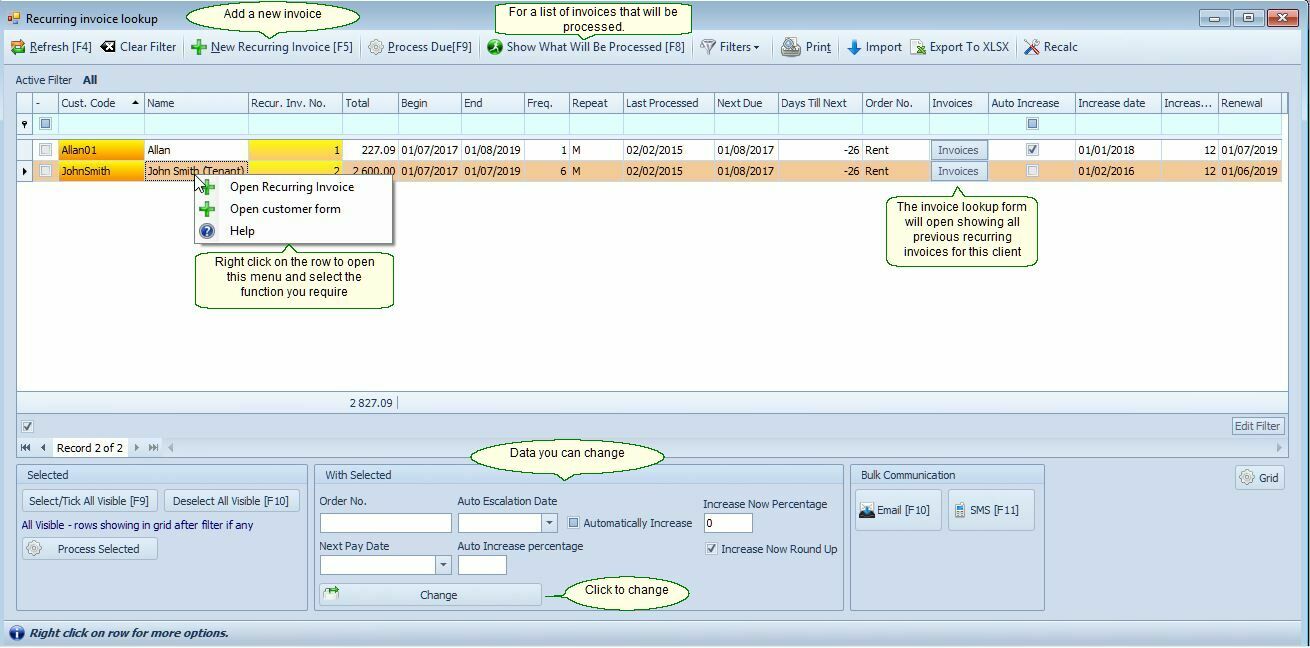
Recurring Invoice Menu Bar Actions
•New Recurring Invoice — Create a new recurring invoice
•Process Due — Automated invoice generation for all due recurring invoices.
Automatically create invoices on defined schedules (daily, weekly, monthly, annually, or custom intervals).
Displays a list of recurring invoices that are due for processing.
Workflow:
1. Select which Invoices to process, for example, monthly. Other criteria like Classification and Status is also available to select recurring invoices to process.
2. Click Process Due to preview the invoices that will be processed.
3. Review the list.
4. Click Process (second time) again to convert the selected recurring invoices into standard invoices.
This action saves the recurring invoices and automatically generates the invoices.
•Print — Print selected recurring templates or processed invoices.
•Import / Export
Import or export recurring invoice data using Excel or CSV files.
•Ideal for large volumes of recurring invoices
•Supports complex billing schedules, including:
•Varying amounts per period
•Escalations and interval-based changes
•Detail: Click Detail to view a transaction history of recurring invoice processing.
Bulk Actions (Select Multiple Recurring Invoices)
Editing and Managing Recurring Invoices
Allow users to perform actions on many recurring invoices at once, such as:
•EFT Export — Generate bank-ready EFT files for debit order collections.
•Bulk Order Number Changes (e.g. “Rental October” → “Rental November”)
•Change Next Pay Date (if needed) — Adjust next billing date for selected contracts.
•Edit Auto Escalation Dates — Modify escalation timing across multiple templates.
•Edit Auto-Increase % — Update escalation percentage globally.
•Enable/Disable Auto-Increase — Toggle automatic price increases.
•Apply Increase Now % — Immediately apply a percentage increase to selected items.
•Apply Increase Now Round-Up — Round amounts to nearest Rand.
Bulk Communication Options
•Send Email notifications
•Send SMS notifications
•Customise reminders for:
•Upcoming payments
•Overdue invoices
Additional Features
•Recurring invoices can be saved and emailed automatically after processing
•Invoice branding, numbering, and content can be customised
•Advanced filtering (Edit Filter) helps manage large recurring invoice lists
•Fully integrated with:
•Debtors
•Stock
•Supports linking recurring charges to inventory and customer accounts
Payment Collection
Smart-IT supports integrated automated payment processing via EFT Export module:
•Automatically generates bank-ready EFT files
•Auto-generate corresponding General Ledger entries once payments are processed
•Marks invoices as paid on the customer statement
•Supports automated retries and alerts for failed payments
Template Intelligence
Recurring invoice templates support:
•Custom branding and layout
•Dynamic fields (e.g. invoice period, customer details, contract dates)
•Conditional logic
(e.g. only process invoices when certain criteria are met)
For advanced scheduling and conditions, use the Edit Filter option.
Smart Automation
Intelligent reminders (email/SMS) based on payment behaviour or aging. This is available from the age analysis form.
Emailing Recurring Invoices:
•Go to Invoice Lookup,
•Select the invoices you want to email (e.g on the recurring invoice date)
•Click the Email button.
Processing Debit Order Runs
If you need to collect payments for recurring invoices via debit order:
•Navigate to Ledger > EFT Export.
http://bit.ly/SI_Recurring_Invoices
