Gift Cards |
Top Previous Next |
Gift Cards
Gift Cards: Sold by retailers to be used as an alternative to a non-monetary gift.
Hover the mouse over the different menu options. If the cursor changes to a hand (![]() ), then click to go to the subject.
), then click to go to the subject.

![]()
Gift Card Setup.
1. Create Gift Card Control Account
•In the GL Accounts Setup, add an account named Gift Card Control.
•Set the account type to Liability Current.
•The Gift Card Control account will show the amount of outstanding gift cards.
2. Add Gift Card Stock Group
•Add a Stock Group named Gift Card. See image below.
•Set the Cost and Sales Account to the Gift Card Control account created in Step 1.
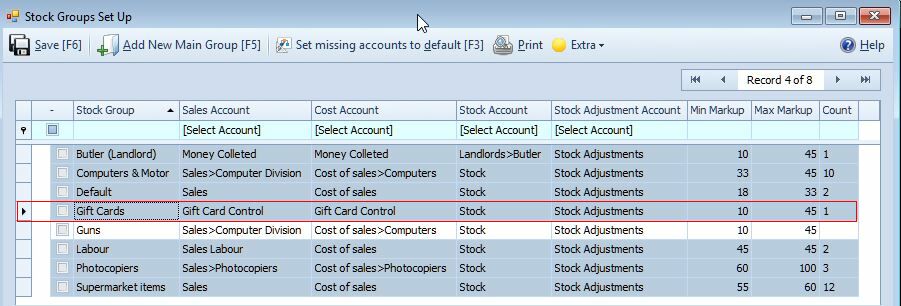
3. Add a Gift Card Stock Item
1. Add a Stock Item:
•Name the stock item (e.g., Gift Card).
2. Configure Additional Info:
•Set VAT to Not Applicable.
•Select the Gift Voucher checkbox (this ensures the program will prompt for the Gift Card number when sold).
•Select the Service Item checkbox.
Gift Card Number.
•Pre-print the Gift Cards with unique numbering on each card.
•When a gift card is added to an invoice, an exclamation mark will appear in the row selector, indicating that you need to click the plus (+) sign next to the row selector to enter the gift card's number. see image below.
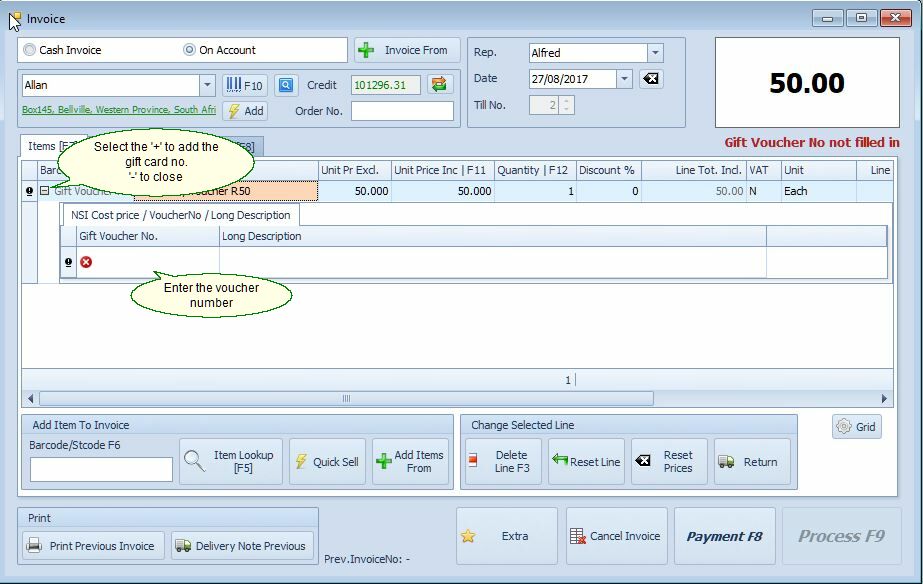
Selling the Gift Card
•Journal entries when selling the gift card:
•Debit the Cash Control (if the customer paid cash).
•Credit the Gift Card account.
Using the Gift Card
•Invoice Payment:
•Enter the gift card number and amount on the invoice payment tab.
•During the Daily Cash Up (Process Daily Close), ensure the Gift Card amount is posted to the Gift Card Control Account.
General Ledger Enquiry
•The outstanding amount in the Gift Card Control account will reflect the amount of outstanding gift cards.
Gift Card Lookup
•Use the look-up feature to get a list of all sold and outstanding gift cards. This includes both Promotional Vouchers and Gift Cards.
Go to Invoice > Voucher & Gift Cards
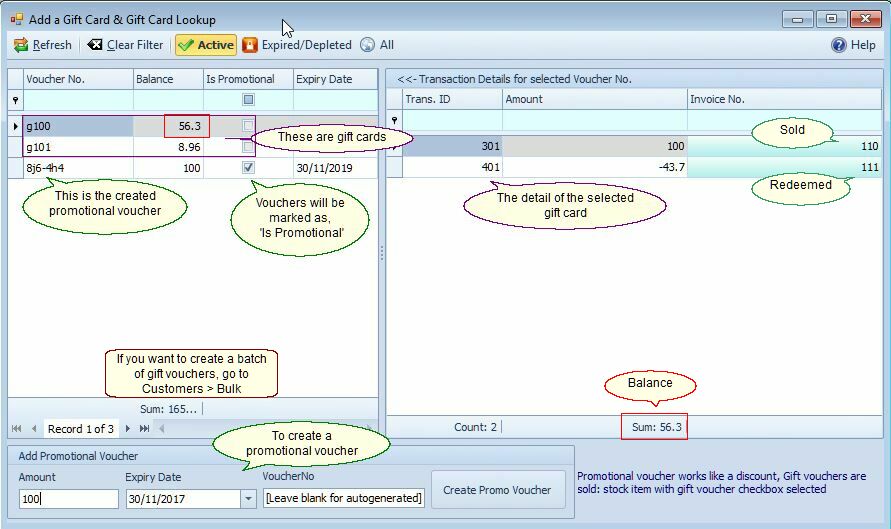
Right-click actions on the Gift Card Lookup |
|
Copy Voucher Number to Clipboard |
Copies the selected voucher number. |
Delete Promotional Voucher |
Permanently removes a promotional voucher. |
Cancel a gift card. . |
Cancels the selected gift card. Used when the gift card was never redeemed. Journal Entries: Debit the Gift Card Control account and credit the Sales account. |
Expire / Set Expiry Date to Yesterday |
Marks the card as expired immediately |
Un-expire / Set Expiry Date to 3 Months In Future |
Restores validity for an additional 3 months |
Open Audit |
Displays the audit trail for the selected gift card. |
