Search
Quick Sell |
Top Previous Next |
Quick Sell
The Quick Sell function streamlines the invoicing process by allowing you to mark specific items for easy access, eliminating the need to search for them in the inventory.
1. Setting Up Quick Sell Items:
•Open the Stock Main Item Form.
•Navigate to the Additional Info tab.
•Check the Quick Sell box to enable this feature for the item..
2. Using Quick Sell on an Invoice:
•Click the Quick Sell button on the invoice form.
•A list of marked Quick Sell items will appear, along with their images (if attached)...
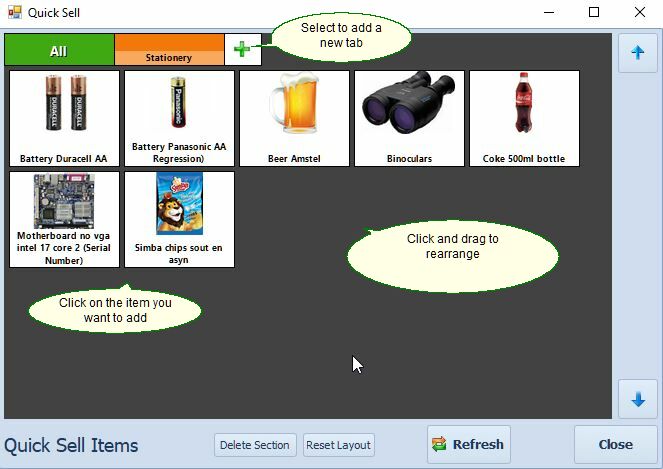
Keywords: Quick Sell
