Search
Registering SI+ |
Top Previous Next |
Registering Smart-iT
Your package installs as a trial version, allowing you to use it for a certain period. Once you register, all information entered during the trial will be retained.
Step 1.
Open the SI Backend on the server.
![]()
Please note that the Backend is on the server and not on the workstations.
Step 2.
To renew your license (Product registration). Click the Renew or Upgrade button.
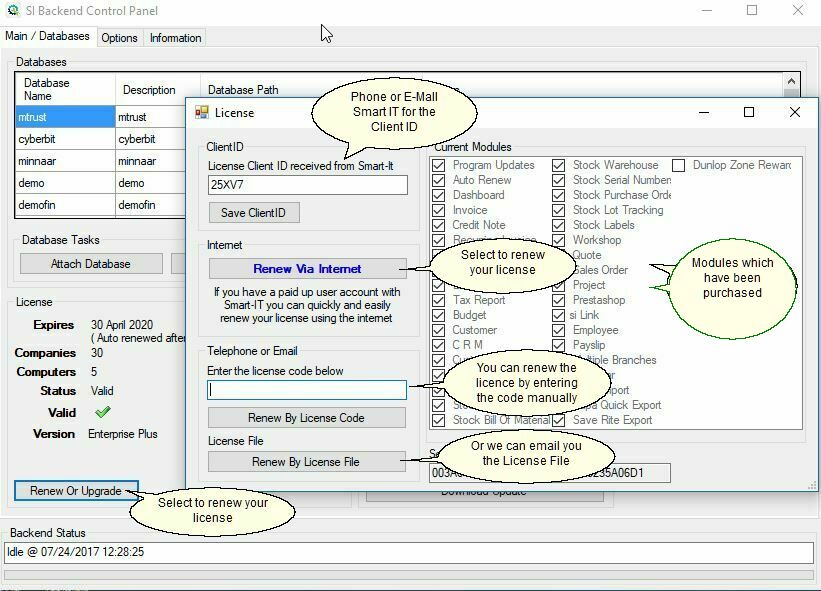
Ensure that you have inserted your Client ID Code, which you will receive from Smart-it, and save. Thereafter press Renew Via Internet.
If you experience any problems, please contact Smart-IT for assistance. If you move your installation to another computer, you will need to re-register SI+ on the new machine.
Keywords: Client ID,Licence,Registering Smart-It,Renew License
