Purchase Order Lookup |
Top Previous Next |
Go to Stock Items > PO Lookup.
Hover the mouse over the different menu options. If the cursor changes to a hand (![]() ), then click to go to the subject.
), then click to go to the subject.
![]()
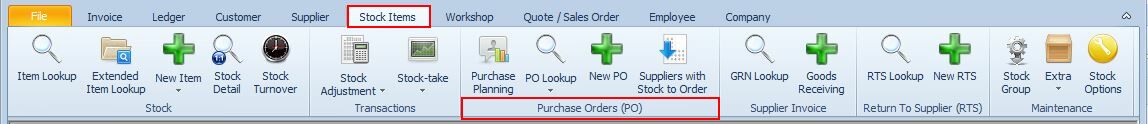
![]()
Using the Purchase Order Lookup
The Purchase Order Lookup allows you to easily track and manage the status of your orders. Here's how you can navigate and interact with the form:
Viewing Order Status:
You can see the status of orders such as Pending Orders (Not Ordered), Ordered (Not Received), Partially Arrived, or Arrived (Completed) directly in the Purchase Order Lookup.
Opening an Order:
•To open an order, double-click on the order number in the first column of the list or right-click.
Convert to GRN (Goods Received Note):
•To convert an order to a GRN, double-click on the date in the second column.
•Alternatively, you can right-click on the row and select "GRN this Order" to convert the order into a GRN, or select "Show Edit Order" to make changes or view the order details.
Viewing Order Items:
•To see a list of individual items placed in a purchase order, go to Stock > PO Lookup and select Purchase Order Detail Lookup. This will give you a breakdown of which items are linked to specific orders.
Hover the mouse over the different fields on the form. If the cursor changes to a hand (![]() ) , click to get more information.
) , click to get more information.
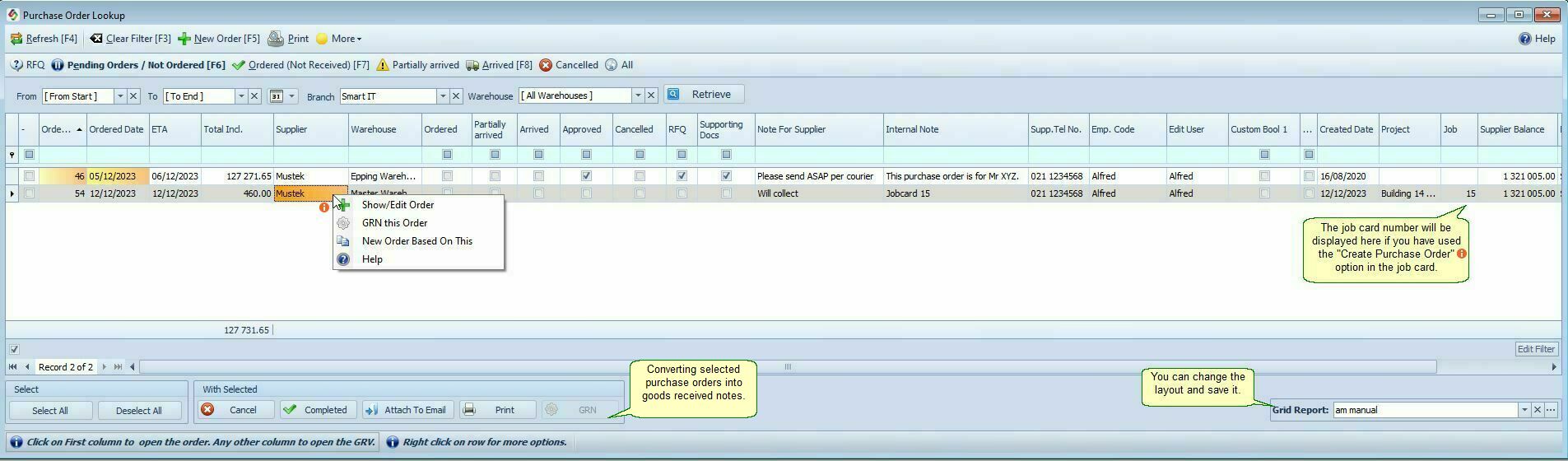
Menu Bar in Purchase Order Lookup |
|
Pending (Not Ordered): |
The order has been initiated but hasn't yet been placed with the supplier.
|
Ordered (Not Received): |
The order has been placed with the supplier, but the items have not yet been received.
|
Partially Arrived: |
The order has only been partially delivered. To enable partial ordering, ensure the Back-order checkbox is checked on the supplier's main form.
|
Arrived: |
The order has been completely delivered and processed.
|
Cancelled: |
Displays a list of orders that have been cancelled. You can also view a detailed list of cancelled items in the Purchase Order Detail Lookup.
|
RFQ: |
Displays only Request for Quotes quotes. |
Bulk Actions Available in the Purchase Order Lookup.Select Purchase Orders for Bulk Actions: Use the checkbox |
|
With Selected |
Cancel Purchase Orders In Bulk |
Cancel |
Convert selected quotes into invoices |
Completed |
Mark the selected purchase orders as completed. |
Attach To Email |
Uses Outlook to send all selected invoices as attachments. |
Print the selected purchase orders |
|
Goods Received Note (GRN) |
Convert the selected purchase orders to a GRN |
Columns in the Purchase Order Lookup |
|
Available Supplier Credit |
Credit Limit - Balance |
