Search
Add Serial Numbers |
Top Previous Next |
Adding Serial Numbers on a GRN
Serial Number Tracking
1.To enable serial number tracking, mark the item for Serial Number Tracking in the Main Stock Form.
2.When you add the item to a Goods Received Note (GRN), a serial number pop-up window will appear. (See image below.)
Note: Existing stock items with serial numbers can be added, renamed, or swapped out. Click here for more information.
If the serial numbers are in consecutive numerical order, you can right-click on the stock item and select Add Serial Number Range. (See image below.)
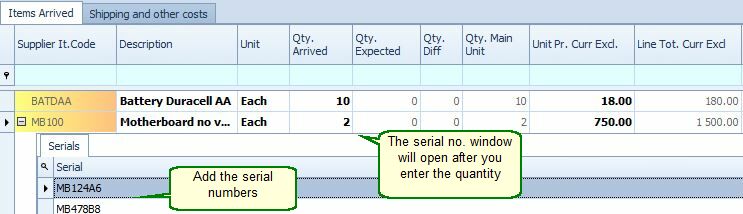
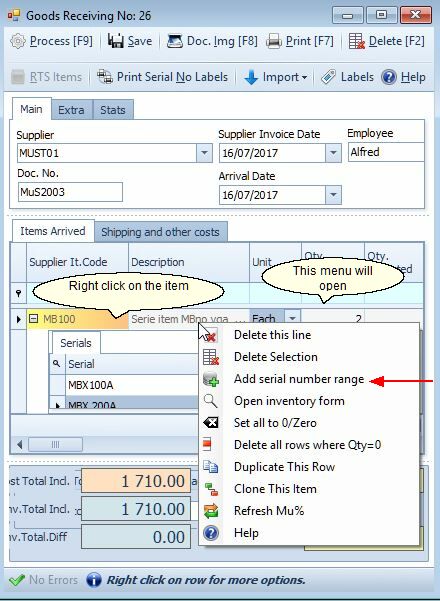
See also Stock Items > Extra > Serial Number Lookup
Keywords: Serial Numbers - GRN
