Search
Goods Receiving: Quick Add Item |
Top Previous Next |
Quickly Add a Stock Item from the GRN Form.
If you enter a stock item that doesn’t exist in your database, the program will prompt you to add it. See image below.
1.Select the Inventory Group, Preferred Supplier, and, if applicable, the Supplier Item Code.
2.The item will be automatically created in your stock list and added to your GRN.
3.If you leave the barcode and supplier item code fields blank, the item code will be used instead.
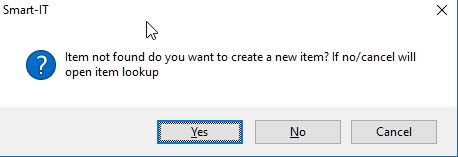
Select Yes and the following pop up will appear.
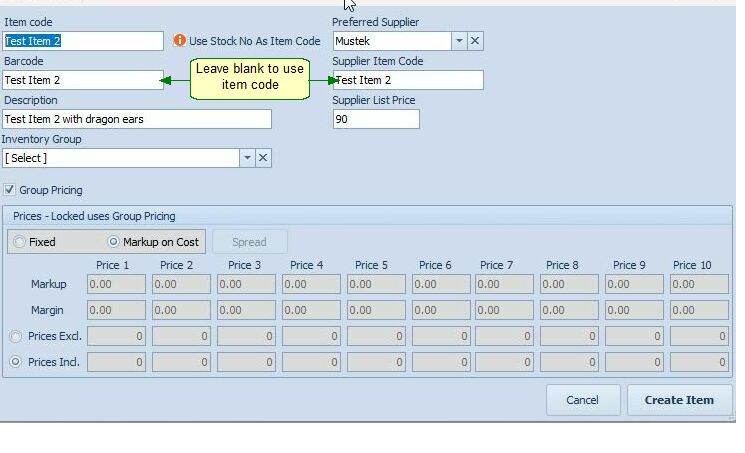
Use Stock No As Item Code: If selected, the stock number will replace the item code.
Keywords: Quick Add Item,Stock No As Item Code
