Components & Similar Items |
Top Previous Next |
Go to Stock Main Form > Component / Similar tab.
Hover the mouse over the different fields on the form. If the cursor changes to a hand (![]() ) , click to get more information.
) , click to get more information.
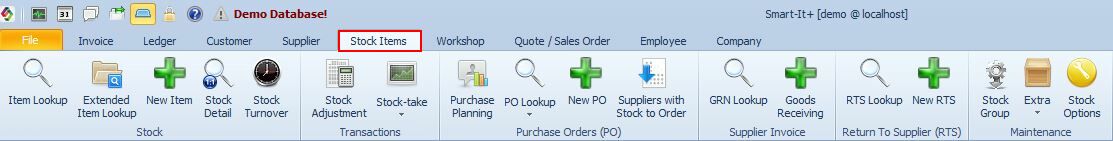
Components and Similar Items.
When you create an invoice, you can look up all the items that are similar to this item, as well as all components that are associated with it.
Example. Drill Ryobi is a stock item that includes the following components: Drill Ryobi Clutch and Drill Ryobi Chuck. You might include a drawing with the materials to assist with identifying the part.
Step 1: Add all relevant stock items individually (e.g., Drill, Clutch, Chuck).
Step 2: Edit the main stock item (e.g., Drill Ryobi), go to the Component/Similar tab, and:
•Add components (e.g., Drill Ryobi Clutch, Drill Ryobi Chuck).
•Add similar items (e.g., another brand or model of a drill).
Hover the mouse over the different fields on the form. If the cursor changes to a hand (![]() ) , click to get more information.
) , click to get more information.
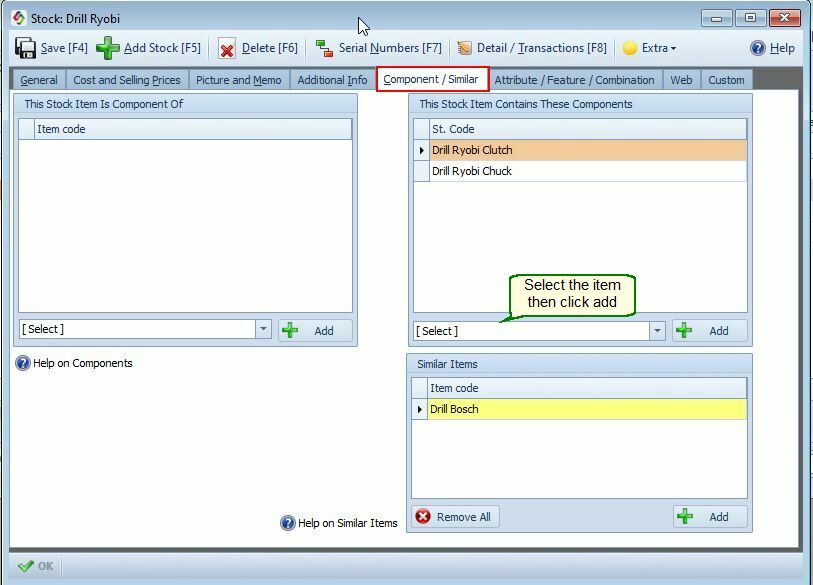
How to use similar items:
Quote & Invoice Item Lookup: To get a list of similar items, right-click on the row and select the similar function.
