Attribute / Feature/ Combination |
Top Previous Next |
Hover the mouse over the different fields on the form. If the cursor changes to a hand (![]() ) , click to get more information.
) , click to get more information.
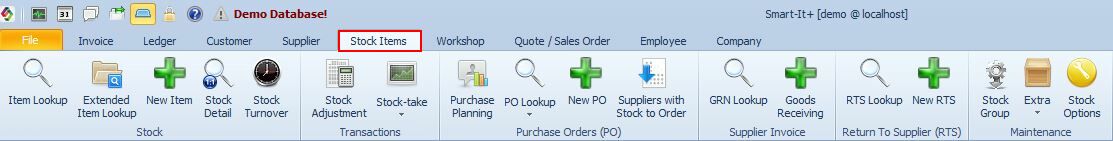
Attributes, Features & Combination Items
The Attributes/Feature/Combination module allows you to manage product variations and specifications for your webshop. These settings ensure customers can filter, select, and view the correct product options online.
Go to: Stock Items > Main Stock Form > Attribute/Feature/Combination tab.
This module lets you add:
•Attributes (e.g., Size, Colour)
Attributes describe product variations, such as:
•Size (S, M, L)
•Colour (Red, Blue, Green)
Customers use attributes to filter and select the version they want.
Note: If the attribute is named Colour or Color, Smart-iT automatically adds two extra columns:
HTML Colour and Img, allowing visual colour swatches.
•Features (e.g., Battery Life, Resolution)
Features describe product specifications or characteristics, such as:
•Processor speed
•Battery life
•Screen resolution
•Combination Items (e.g., all Size + Colour variations)
Combination Items automatically create every possible variation based on your attributes.
For example:
•Size (S, M, L) × Colour (Red, Blue) → 6 combinations
These combinations appear on the webshop so customers can select the exact variant.
•Images for each attribute or combination
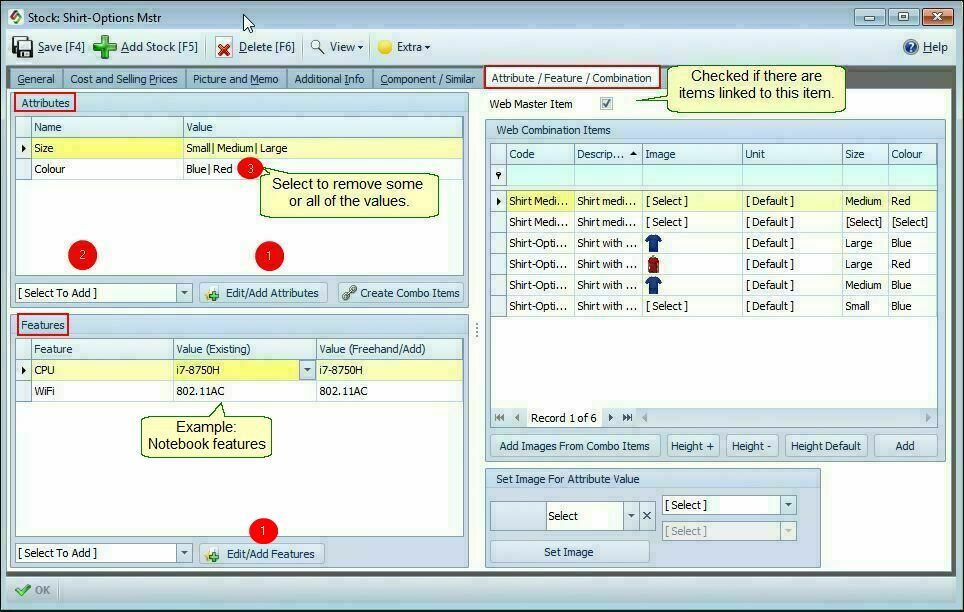
How to Add Attributes.
Step 1. Click Edit / Add Attributes (Image above - Attributes). The image below opens.
Add all attributes you want to use (e.g., Size, Colour).
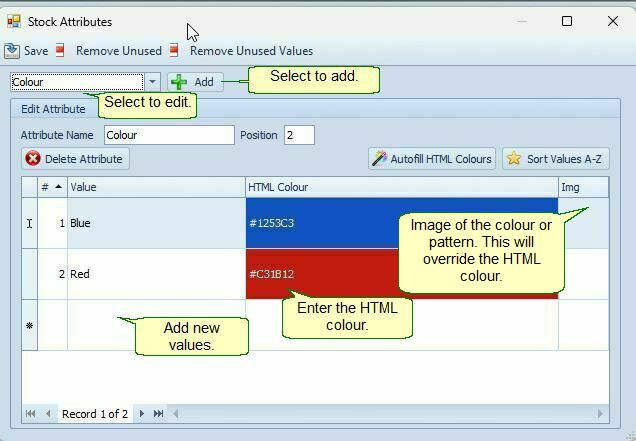
Note: If you use the word Colour (or Color) then the form will change and 2 columns will be added, namely HTML Colour and Img. (See Image above).
Step 2. Select Add (image above).
Add the Attributes and their values (e.g. Blue red).
Step 3. Click a value row (e.g., “Small”, “Medium”, “Large”) to add or remove it.. (See first image, label 3)
Adding Features
In the Feature section (first image):
1. Click Edit / Add Features
2. Add or select features relevant to the item
•e.g., For a laptop: RAM, CPU Speed, Screen Size
Generating Combination Items
To automatically create item variations:
1. Go to the Combination Item section. (first image)
2. Click the option to Generate Combination Items
3. Smart-iT calculates all attribute combinations (e.g., Size × Colour) and adds them to the Web Combination Items grid.
This makes it easy to upload all required variations to your webshop.
This is how the above combination will display in the webshop
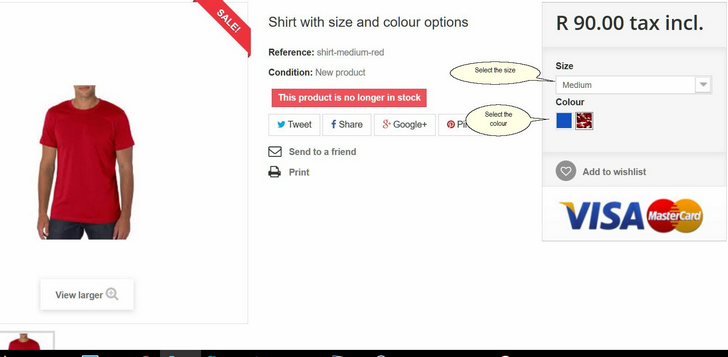
Set Security for Attributes in the Stock Options form
