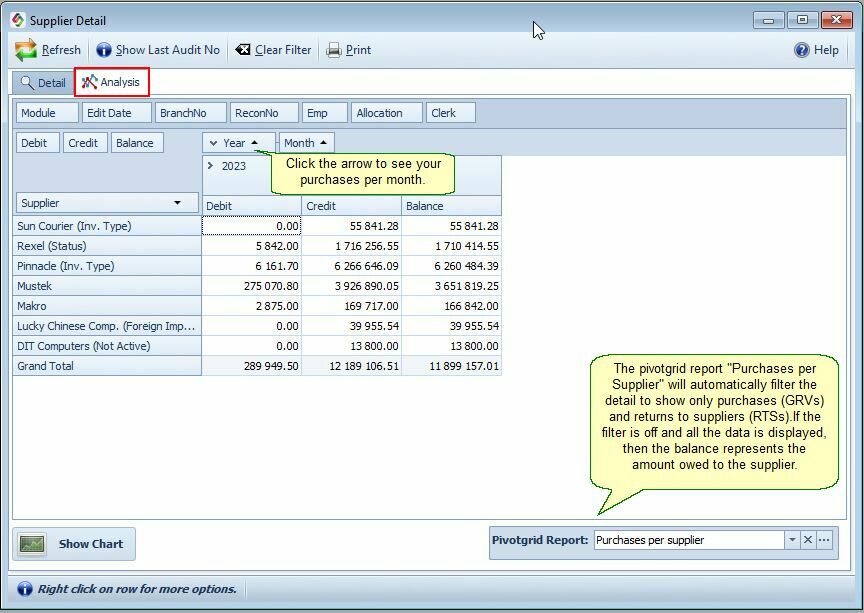Hover the mouse over the different menu options. If the cursor changes to a hand (![]() ), then click to go to the subject.
), then click to go to the subject.
![]()
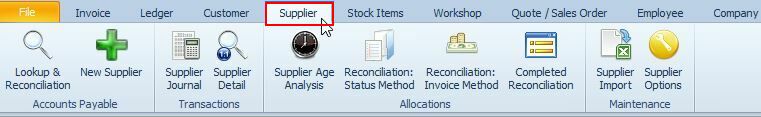
![]()
 Supplier Detail
Supplier Detail
Go to Supplier > Supplier Detail
This form shows all supplier transactions, including:
•GRNs (Goods Received Notes)
•RTSs (Return to Supplier)
•Supplier Journals
•Supplier Payments
Please note that if you hover your mouse over certain parts of the form below, the cursor (![]() ) will change to a hand (
) will change to a hand (![]() ). Click to get specific help on that part of the form.
). Click to get specific help on that part of the form.
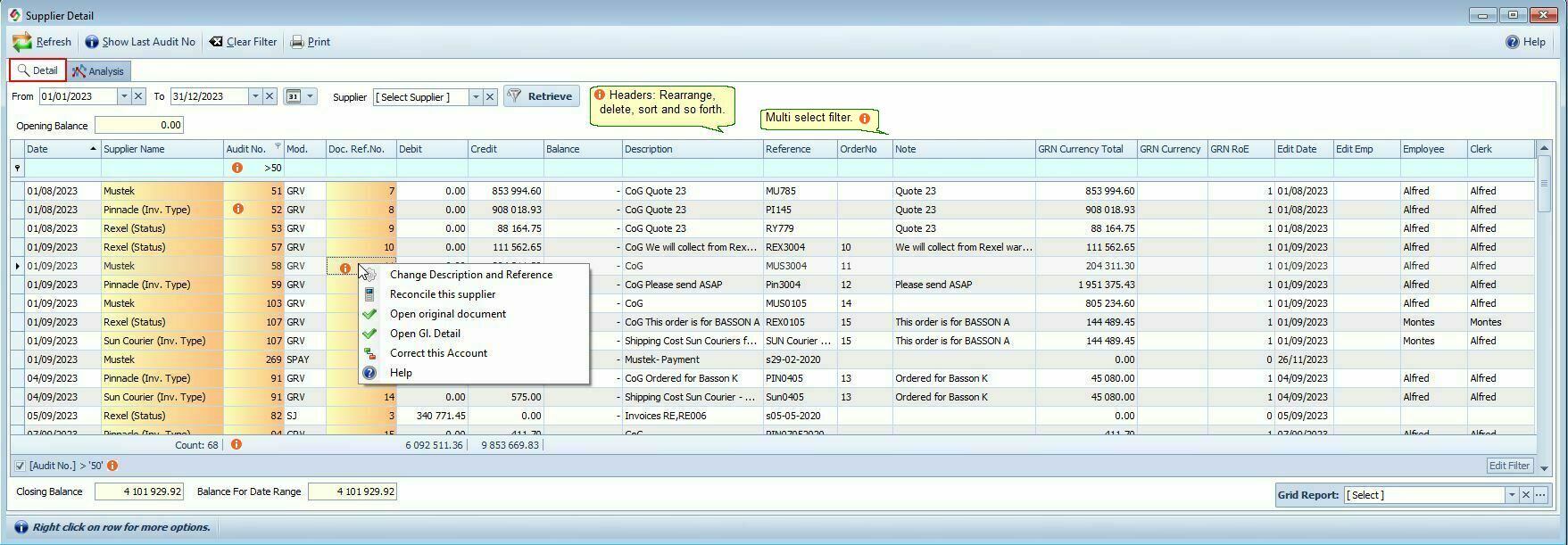
Supplier Detail Right-click Menu Options. |
|
Change Description & Reference |
Change Description & Reference of the Supplier Journal Entry Change or edit the transaction's description, reference or note. |
Correct this Account |
Correct this Supplier Account Opens the Corrections form. •Go to the Purchase / RTS tab. •You can move a GRN or RTS to a different supplier. •These changes do not reflect in the original GRN. •Changes will show in: •Supplier Reconciliation •Stock Detail
See also: Corrections |
The changes won't reflect on the original GRN (GRV) but only on the Supplier Reconciliation form and in the Stock Detail form. |
|
Supplier Detail: Analysis Tab
Click the Analysis tab for a pivot-style view of supplier activity.
What You Can Do:
•Analyze purchases per month and per supplier
•Filter by GRVs and RTSs for accurate totals
•View Debit, Credit, and Balance amounts
•Use this to track supplier trends and manage accounts payable
Tip:
•Choose "Purchases per Supplier" to filter and view only GRNs and RTSs.
•The assumption is that all goods are recorded with a goods receipt note and all returned goods with a return to supplier note.