Custom Fields |
Top Previous Next |
Open the Stock Main form and select the Custom tab
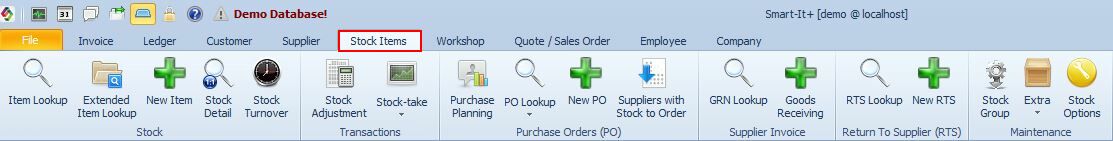
Stock Main Form > Custom Tab
1.Navigate to: Stock Items > Item Lookup
2.Open an item and go to the Custom Tab
Custom Fields & Boolean Options on the Stock Main Form
The Custom Fields and Boolean (Yes/No) Fields offer greater flexibility in categorizing, naming, and managing stock items within Smart-IT.
•Generate Description Button: Automatically formats item names based on custom fields (e.g., "PVC Top 30 Sock 20 x 30mm"). (see image below.)
•Boolean Fields (Yes/No): Helps classify items and is visible in Extended Lookup, Purchase Planning, and Inventory Statistics.
•PrestaShop Integration: Boolean fields can be exported as product tags for better search filtering.
•Custom Yes/No 3 Field:
•This field appears in both the Inventory Statistics and Purchase Planning forms.
• In the Inventory Statistics form, you can change this field in bulk. For instance, flagging problematic stock in the statistics form ensures that the "Custom Yes/No 3" field value is carried over to the Purchase Planning form and vice versa.
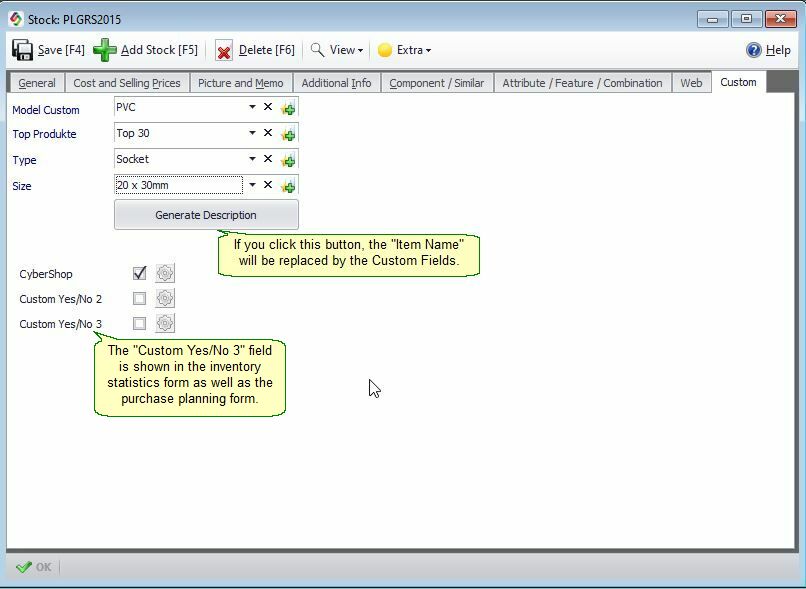
Custom Fields and Equipment Integration
Another powerful use of the Custom Fields is that their values automatically transfer to the Customer Equipment when an item is added as a piece of equipment for a customer.
The fields are mapped as follows:
Custom Field 1 → Make
Custom Field 2 → Model
Custom Field 3 → Registration Number
Custom Field 4 → Engine Number
