Printing and Exporting |
Top Previous Next |
Printing and Exporting
From Any Form with a Print Button
1. Click the Print button ![]() . The Print Preview Options window will open (see image below).
. The Print Preview Options window will open (see image below).
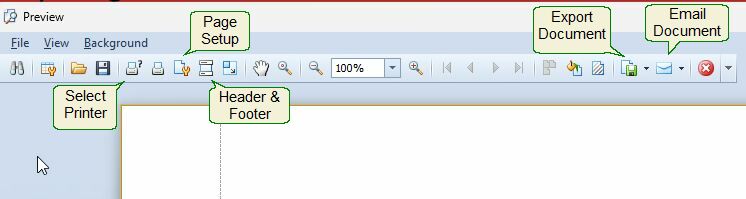
2. From the preview window:
•![]() Click the envelope icon to email the document (choose PDF, Excel, HTML, RTF etc.)
Click the envelope icon to email the document (choose PDF, Excel, HTML, RTF etc.)
•![]() Click the down arrow to export the document in your chosen format (PDF, Excel, HTML CSV, etc.)
Click the down arrow to export the document in your chosen format (PDF, Excel, HTML CSV, etc.)
• ![]() Click the printer icon to print the document.
Click the printer icon to print the document.
• Select the printer you want to use.
➢ See: Grid Reports and Lookup Forms for more on layout customization.
Batch Printing.
Batch printing is built into SI+ Accounting and works across all versions.
Use batch printing for:
•Invoices
•Statements
•Quotations & orders
•Receipts
•Age analysis
•Job cards
•Sales order
To see it in action, go to Invoice Lookup or to Customer Age Analysis
Setting Up Default Printers.
You can set default printers in the various Options modules, allowing specific documents to print automatically on the correct printer.
Default Invoice Printers
•Go to: Invoice Options > Printing
•Cash Transactions Printer - For cash sales
•On Account Transaction Printer – For account customer invoices
•Slip Printer – For POS-style slips
•A4 Printer – For full-page invoices
Default Customer Printers
Go to: Customer Options > Printing > Receipt Printer
•Receipt Printer for Customer Payments
•Used in: Customer > Receive Payment
Default Stock (Inventory) Printers
Go to: Stock Options > Printing
•Label Printer - For printing serial number labels
•Used in: Stock > Extra > Serial Number Lookup
Default Workshop Printers
•Go to: Workshop Options > Printing
•Job Card Invoice Report Printer (Account)
•Job Card Invoice Report Printer (Cash)
•Proforma Invoice Report Printer
•Job Picking List Printer
•Job Card Report Printer
•Work Card Report
•Job Card Label Report Printer
•Checklist 1 Report Printer
Default Sales Order Printers
Go to: Sales Order > Sales Order Options
•Sales Order Report Printer
•Sales Order Picking Slip Printer
 The Print Preview Report Does Not Appear
The Print Preview Report Does Not Appear
If the report preview does not appear after clicking Print, it may be opening behind the main application window. This can happen for several reasons:
Possible Causes:
•Multi-Monitor or Resolution Settings
The preview may open off-screen if you're using multiple monitors or a non-standard screen resolution.
•Application Window Behavior
Some windows may open behind the main Smart-IT interface, especially if previously moved or minimized.
•Operating System Focus Settings
Windows might not bring the new preview window to the front automatically.
Solutions:
1. Use Alt + Tab
Press Alt + Tab to cycle through open windows and bring the preview window to the front.
2. Hover Over the Smart-IT Icon
On the taskbar, hover your mouse over the Smart-IT icon. A small preview of all open windows will appear — including the report. Click on the preview to bring it forward.
3. Resize or Reposition the Main Window
Reduce the size of the main Smart-IT window to check if the preview is behind it.
4. Adjust Display Settings
If using multiple monitors, check that they are properly aligned in your system’s display settings.
5. Close Unnecessary Windows
This reduces clutter and helps you more easily identify open reports.
6. Go to: File > Extra and select Move All Windows To The Primary Screen
