Invoice Options: Print Options |
Top Previous Next |
Go to Invoice > Invoice Options and select the Printing tab.
Hover the mouse over the different menu options. If the cursor changes to a hand (![]() ), then click to go to the subject.
), then click to go to the subject.

Invoice Templates
Invoice Templates allow you to choose how invoices are printed for account customers and cash customers.
•To design a custom invoice, select Custom as the report type, enter a name for your report, and then edit it accordingly.
•You can choose different invoice formats and printers based on the type of sale (On Account vs. Cash Sale). For example, a cash sale can print to a different printer than an account sale.
Hover the mouse over the different fields on the form. If the cursor changes to a hand (![]() ) , click to get more information.
) , click to get more information.
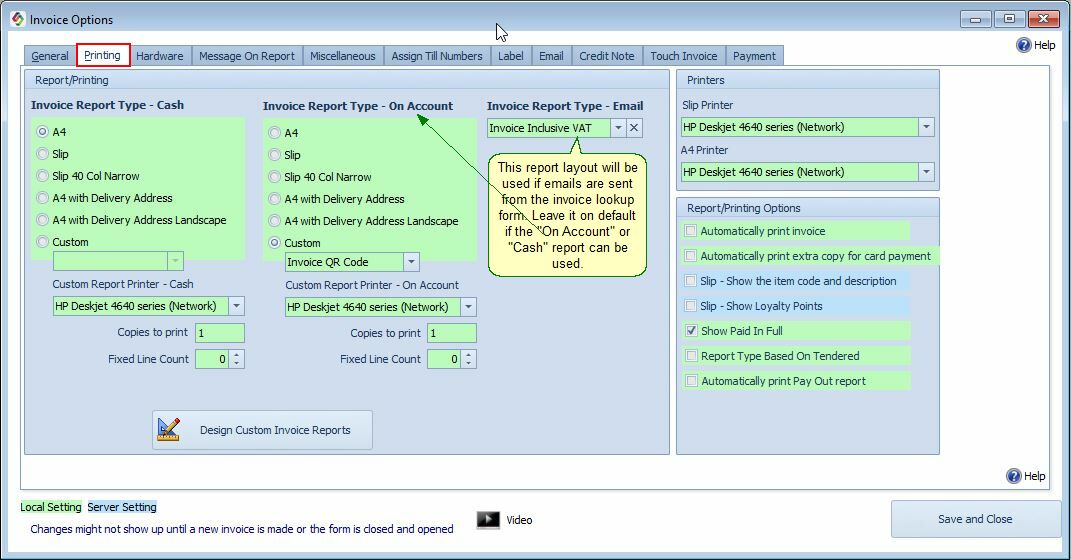
The invoice printed depends on the transaction type:
•If an invoice is marked On Account, but the customer pays in cash, the printed invoice will be a slip invoice instead of an account invoice.
•The Customer Options form allows you to set whether receipts should print automatically.
http://bit.ly/SiInvoiceOptionsPrinting
