Invoice Options: Miscellaneous |
Top Previous Next |
Go to Invoice>Invoice Options and select the Miscellaneous tab.
Hover the mouse over the different menu options. If the cursor changes to a hand (![]() ), then click to go to the subject.
), then click to go to the subject.

![]()
Miscellaneous Invoice Options
Go to Invoice>Invoice Options and select the Miscellaneous tab.
Invoice Stock Collection Options
•Signature Required
•Stock Collection Receipt
Hover the mouse over the different fields on the form. If the cursor changes to a hand (![]() ) , click to get more information.
) , click to get more information.
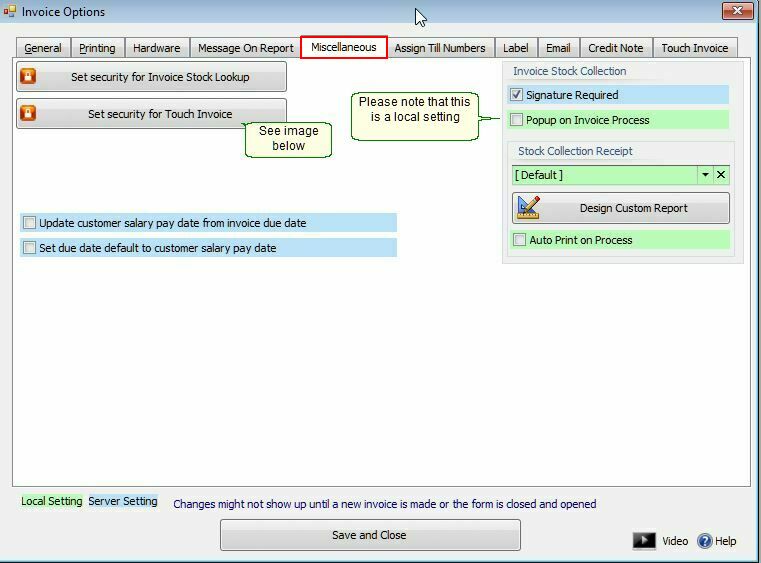
If you select Set Security for Touch Invoice then the following form will open and you can set the permissions.
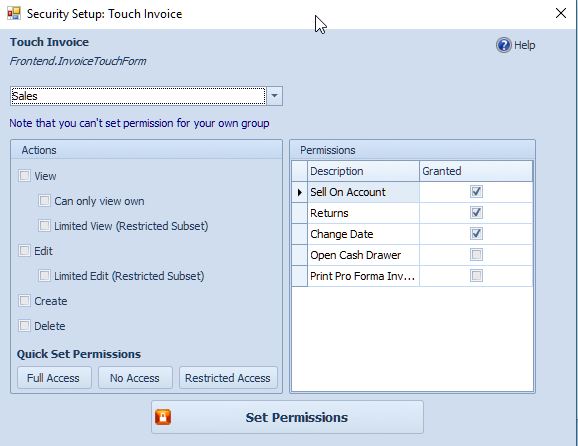
See also Security Setup
